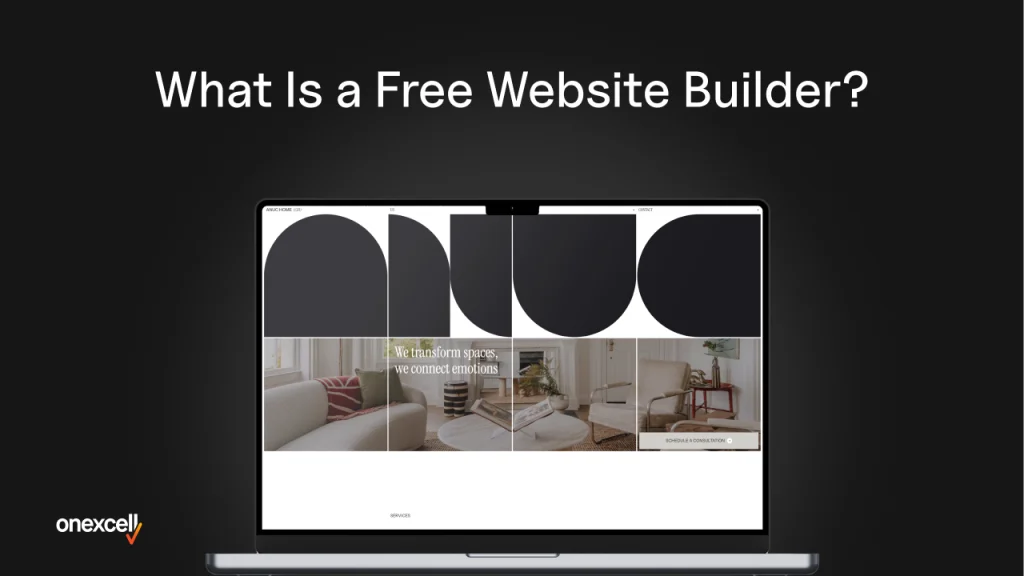A free website builder is an online tool that lets you create a site without coding by using templates, drag-and-drop editing, and built-in hosting. It’s designed for beginners and small projects, offering a quick way to get online.
Free website builders work by signing up, choosing a template, editing content with a visual editor, and publishing instantly on a free subdomain. The process is simple and guided, so you can launch a site in hours.
The limitations of a free website builder include ads, a lack of a custom domain, and restricted features like advanced SEO or eCommerce. Free plans also come with storage and bandwidth limits, which can affect performance.
To choose the best free website builder, define your website purpose (blog, portfolio, business) and match it to the platform’s strengths. Compare features, ease of use, and upgrade paths to ensure it fits your long-term needs.
What Is a Free Website Builder?
A free website builder is a no-code platform or online site maker that allows you to create and publish a website without needing any technical knowledge of coding or design. In this context, “free” means you can use the core tools of the website creator, such as a drag-and-drop editor, pre-designed templates, and basic hosting, at no cost, though premium features may require an upgrade.
Unlike traditional web development, where you’d hire a developer or write code yourself, a free builder is a hosted builder and DIY website tool that gives you everything in one place so you can build and launch your site quickly, without worrying about servers or programming.
How Does a Free Website Builder Work?
A free website builder works by guiding you through a simple set of onboarding steps that take you from sign-up to publishing your site. After creating an account, most platforms introduce you to their template-based design system, where you choose from a library of pre-made layouts that match your website’s purpose, whether it’s a blog, portfolio, or business site.
The builder then takes you into its editing environment, often a WYSIWYG editor (What You See Is What You Get), where you add text, images, and videos directly onto the page. This process is designed to be highly visual, so you see changes in real time, much like working in a preview mode before the site goes live.
Once your design is ready, publishing is instant. Free website builders usually provide a hosted environment, meaning your site is stored and maintained on their servers, saving you the hassle of setting up hosting separately.
You publish the website with a free subdomain (for example, yourname.sitebuilder.com), and in some cases, you add custom branding or connect your own domain if you upgrade to a paid plan. This instant publishing feature is one of the reasons free builders are so popular; they allow you to move from an idea to a live website in just a few hours.
What Features Do Free Website Builders Typically Offer?
The features free website builders offer include drag-and-drop editors, template libraries, built-in hosting, and mobile-responsive designs. Many also include extras like SEO basics, social media integrations, and preview modes to help you launch quickly and easily.
The following are the features a free website builder offers:
- Templates and Customisation: Most platforms offer pre-designed themes that you can personalise with your own text, colours, and images. While you do not have full design freedom, these basic widgets and layouts give beginners a solid starting point without coding. This ensures you create a site that feels unique while still working within ready-made structures.
- Built-in Hosting and Subdomains: Free builders come with free hosting included, so you don’t have to buy or manage separate servers. Your site is published on a subdomain (e.g., yourname.sitebuilder.com), making it instantly accessible online. They also provide a free SSL certificate, which means your site is secure (HTTPS) from the start.
- Mobile-Responsiveness: Every free website builder ensures sites are mobile-ready, meaning they adjust automatically to smartphones and tablets. This saves you from worrying about creating different designs for different devices. In today’s world, where most users browse from their phones, mobile responsiveness is a critical built-in feature.
- Contact Forms or Basic eCommerce (if any): Some free platforms allow you to add simple contact forms, enabling visitors to reach you directly. A few also offer basic eCommerce features, such as adding products and accepting payments, though these are often limited compared to paid plans. Still, it gives small businesses or personal projects a way to test online sales without upfront investment.
What Are the Limitations of Free Website Builders?
The limitations of a free website builder include restricted customisation, limited storage or bandwidth, and the presence of ads or builder branding on your site. You also find that advanced tools like full eCommerce, custom domains, and in-depth SEO features are locked behind paid plans.
The limitations of free website builders are explained below:
- Ads on Your Website: Free plans usually display branded ads from the website builder on your site. These make your website look less professional and are only removable if you upgrade to a paid plan.
- Limited Storage or Bandwidth: Most free builders have bandwidth caps and restricted storage space. This means your site loads more slowly, and you might not be able to upload many images, videos, or files.
- No Custom Domain: With a free plan, you’re given a subdomain like yourname.builder.com. Without your own domain, your site seems less credible to visitors and harder to brand effectively.
- No Access to Advanced Features: Free plan limits usually mean no access to advanced SEO tools, analytics, or integrations. Features like custom plugins, email marketing, or payment gateways are locked as upsell features in premium tiers.
Need to ask Something else?
Use the form here to send us your question. We’ll reply within one business day.
Send Your Enquiry →What Is the Difference Between Free and Paid Website Builders?
The difference between free and paid website builders is most visible in branding, features, and professionalism. With a free plan, you’re limited to a subdomain, basic templates, and the presence of ads. A paid or premium plan allows you to connect a custom domain, enjoy an ad-free experience, and gain access to paid templates that give your site a more polished look.
Paid website builders also unlock powerful tools that free versions restrict. These include advanced SEO settings, eCommerce functionality, custom email addresses, and an analytics dashboard for tracking performance.
In short, a professional upgrade not only removes limitations but also provides the integrations and scalability you need to run a serious online business.
Can You Build a Professional Website with a Free Builder?
Yes, you can build a website that looks professional on the surface. They come with a free builder, especially if you make good use of its professional layouts, carefully chosen templates, and strong copywriting.
With thoughtful design choices, it’s possible to achieve a clean structure, create a sense of visual identity, and add trust signals like clear navigation and contact information, which all help to raise the perceived value of your site.
However, there are still elements that make a free site feel less polished. The presence of builder ads, the lack of a custom domain, and the limitations in design polish and advanced tools will often reveal that your website is running on a free plan. While the core functionality works, these gaps mean your site does not carry the same level of authority or professionalism as one built on a paid plan.
Who Should Use a Free Website Builder?
Hobbyists, students, and beginners should use a free website builder if they want to explore personal projects without worrying about cost or technical skills. These platforms are designed for non-technical users, offering simple drag-and-drop tools that make it easy to create a blog, portfolio, or school project.
For anyone learning how websites work, a free builder acts as a safe space to experiment with layouts, branding, and content before committing to a paid solution.
Freelancers testing new ideas and micro businesses with little or no budget can also benefit. A local business, for example, might use a free builder to put up a basic site with contact information, opening hours, and a location map. This gives them an online presence quickly, even if it lacks the design polish and advanced features of premium plans.
In the same way, freelancers can use free builders for trial use, testing a portfolio concept or service offering before investing in a more professional platform.
Which Are the Best Free Website Builders in 2025?
The best free website builders in 2025 are Wix, WordPress.com, Weebly, and Squarespace Free Trial. Each offers user-friendly tools, modern templates, and reliable hosting, making them ideal for beginners and small projects.
Here are the top 5 free website builders and what makes each one unique:
- Wix: The Wix free plan offers one of the most comprehensive feature set comparisons, with hundreds of templates and a flexible drag-and-drop editor. It’s ideal for small businesses, portfolios, and personal projects that need creative freedom. However, free sites include Wix branding and require an upgrade for a custom domain.
- Weebly: Known for its intuitive drag-and-drop interface, Weebly makes it easy for beginners to build a site without coding. It integrates basic eCommerce features, which is rare in free builders. The trade-off is limited design flexibility compared to Wix.
- WordPress.com: Best for blog sites, WordPress.com focuses on content management and scalability. The free version gives you professional layouts, basic SEO tools, and access to a huge blogging community. To add plugins or monetise your site, you’ll need to move to a paid plan.
- Carrd: A minimalist one-page builder, Carrd is perfect for landing pages, portfolios, or simple online resumes. It’s extremely fast to set up, with clean, modern designs. The free plan is limited to basic elements, but upgrading unlocks custom domains and integrations.
- Strikingly: Designed for users who want to launch quickly, Strikingly offers mobile-ready sites with a strong focus on personal branding. It includes simple blogging and eCommerce options, even on the free tier. However, advanced customisation and domain features are locked behind premium upgrades.
How Do You Choose the Right Free Website Builder for Your Needs?

To choose the right free website builder for your needs, consider your project goals, such as whether you need a blog site, a portfolio, or a one-page landing page. Then compare platforms based on their feature set, ease of use, and upgrade options to ensure they align with your long-term growth.
Here are key tips to guide your selection:
- Define Your Goal: Start by identifying your website’s purpose. Is it a blog, portfolio, personal project, or small business site? This clarity helps you match the builder to your needs rather than wasting time on the wrong tool.
- Prioritise Features: Create a feature checklist based on what matters most: design flexibility, integrations, or ease of use. For example, if blogging is central, WordPress.com may fit better, while Wix works for design-heavy projects.
- Consider Platform Fit: Look at how well the builder fits your project’s growth. A platform fit means the builder not only meets your needs now but also supports you when you scale.
- Evaluate UI/UX: Pay attention to the user interface and how intuitive the builder feels. If the UI/UX is too complex, you struggle to keep your site updated, leading to frustration later.
- Check Upgrade Path: Free plans are great for starting out, but make sure the upgrade path offers value. Compare paid tiers for custom domains, advanced SEO, or eCommerce so you won’t need to switch platforms later.
Is a Free Website Builder Good for SEO and Growth?
Yes, free website builders do allow some basic SEO settings, such as adding meta titles and descriptions. This means your site can be Google indexed and attract some traffic.
However, ranking well with a subdomain is difficult because it lacks strong domain authority, and you’ll face certain SEO limitations compared to paid plans. While there is traffic potential, if you want long-term growth and higher visibility, upgrading to a custom domain and advanced SEO tools is essential.
When Should You Upgrade to a Paid Plan?
You should consider upgrading to a paid plan when your website moves beyond a basic project and starts supporting business growth or scaling needs. If you require custom branding, a unique domain name, or advanced eCommerce features, a free plan will quickly feel restrictive.
Other upgrade signals include the need for email integration, more storage through a bandwidth upgrade, or a desire for a more professional polish. At this stage, investing in a paid plan ensures smoother domain migration and access to tools that help your site grow with your goals.
What Are Some Alternatives to Free Website Builders?
The alternatives to free website builders include open-source tools like WordPress.org, hiring a web developer, and learning HTML/CSS for complete control. Using WordPress.org or other CMS alternatives gives you more flexibility for customisation, scalability, and plugin options, though you’ll need to arrange your own hosting.
Hiring a developer is a good choice if you want a fully custom web development experience, tailored features, and a polished site without touching code, but it requires more budget. For those who want to build code-based websites, learning HTML and CSS provides the most freedom, helping you understand the difference between developer vs DIY approaches and offering long-term skills with strong budget flexibility.