Website hosting is the service that makes your website accessible on the internet by storing its files on a server. Without hosting, your domain name would lead nowhere.
The main types of web hosting are shared, VPS, dedicated, cloud, managed, and WordPress hosting. Each one offers different levels of performance, control, and cost depending on your site’s needs.
Website hosting works by placing your site’s files on a server that delivers them to visitors when they enter your domain. The hosting provider handles uptime, speed, and security to keep your site running smoothly.
Hosting costs range from $2 to over $300 per month. The price depends on the hosting type, included features, and whether you’re on a basic or premium plan.
What Is Website Hosting?
Website hosting is a service that gives your website a place to live on the internet. When you build a website, all its files, like images, text, and code, need to be stored somewhere. That “somewhere” is a physical server provided by a hosting company. This server gives your website the storage space and infrastructure it needs to stay online and be accessed by visitors anytime.
Think of it like renting an apartment for your website. You’re paying for a space (on a server) where your site’s content can be stored and served to anyone who types in your web address.
Now, let’s clear up a common confusion of hosting vs. domain. Your domain name is your website’s address (like yourname.com). Your hosting is where all your website’s files live. Without hosting, your domain would just lead to an empty lot. You need both working together to make your website accessible on the internet.
So why is hosting necessary? Because every time someone visits your site, their browser connects to your hosting provider’s server to fetch your content. Without hosting, your website has no way to appear online.
Need to ask Something else?
Use the form here to send us your question. We’ll reply within one business day.
Send Your Enquiry →What Are The Different Types Of Web Hosting?
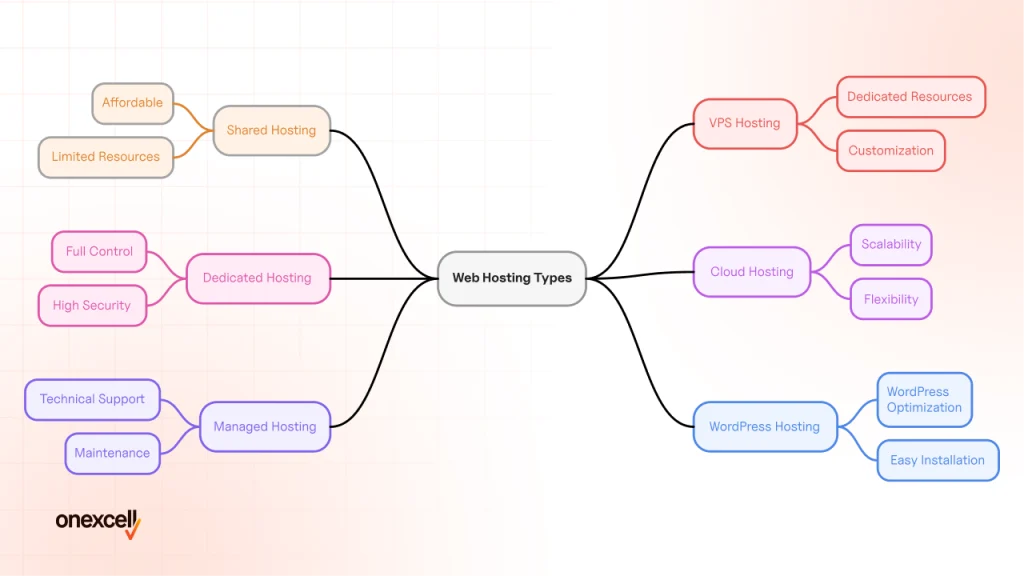
The different types of web hosting are shared hosting, VPS hosting, dedicated hosting, and cloud hosting. Each type offers a different level of control, performance, and price, depending on how much traffic you expect and how much flexibility your website needs.
The different types of web hosting are explained below:
Shared Hosting
Shared hosting is the most basic and affordable option, best suited for small websites, personal blogs, or new businesses just starting out. With this setup, multiple websites share the same server and resources, like memory and bandwidth.
It’s like renting a room in a shared apartment; it keeps costs low but also limits performance and flexibility. If someone else’s site gets a spike in traffic, your site might slow down too.
VPS Hosting
VPS (Virtual Private Server) hosting is a step up from shared hosting. You still share a physical server with other users, but you get a dedicated slice of that server’s resources. This option is great for growing businesses, online stores, or websites that need more customization and control. You install your software and tweak server settings without affecting other users.
Dedicated Hosting
With dedicated hosting, you get an entire physical server all to yourself. This gives you full control, maximum performance, and high-level security. It’s typically used by large businesses, high-traffic websites, or enterprise-level applications that need powerful infrastructure. Dedicated hosting is more expensive, but it offers unmatched reliability and customization.
Cloud Hosting
Cloud hosting spreads your website across a network of connected servers in different locations. This means your site can scale quickly, handle high traffic, and stay online even if one server goes down.
It’s commonly used by startups and SaaS platforms that need flexibility without investing in physical infrastructure. You pay only for what you use, which is great for fast-growing projects.
Managed Hosting
Managed hosting means the hosting provider handles all the technical details for you, like software updates, server maintenance, and security patches. This is ideal for business owners or teams who don’t have in-house tech support.
It’s most commonly paired with platforms like WordPress, where the provider ensures your site runs smoothly without you needing to touch the backend.
WordPress Hosting
WordPress hosting is optimized specifically for websites built with the WordPress platform. It offers features like one-click installs, automatic updates, and server configurations that match WordPress’s needs.
Whether it’s managed or unmanaged, this hosting is best for bloggers, creators, or businesses who rely on WordPress for content management and want faster performance and fewer technical headaches.
How Does Website Hosting Work?
Website hosting works by storing all your website’s files, HTML, images, videos, scripts, and databases on a server that’s connected to the internet 24/7. When someone types your domain name into their browser, that request is sent to the server where your website is hosted. The server then responds by delivering the right files to the user’s device, allowing them to view your site instantly.
Behind the scenes, your hosting provider handles critical infrastructure: maintaining uptime, managing bandwidth, securing data, and ensuring fast delivery speeds. Some providers even include caching, content delivery networks (CDNs), and automated backups to improve performance and safety.
Whether you’re running a personal blog or a high-traffic store, hosting is the technology that keeps your website live, accessible, and running smoothly.
How Do You Choose The Right Hosting Type For Your Website?
To choose the right hosting type for your website, start by considering your site’s size, expected traffic, and technical needs. Match those requirements to a hosting option that offers the right balance of performance, scalability, and cost.
Here are the key factors to consider while choosing the right hosting types for your website:
- Website Goals: Think about what you want your website to do; whether it’s a simple blog, an e-commerce store, or a large-scale platform. Your goals will determine how much storage, control, and customization you need. For example, a basic blog may do fine on shared hosting, while an online store may need VPS or cloud hosting for better performance.
- Visitor Load: Estimate how much traffic you expect to receive monthly. Shared hosting might struggle with traffic spikes, while VPS, dedicated, or cloud hosting can handle high volumes better. If you’re launching marketing campaigns or expecting growth, scalability should be a top priority.
- Uptime Guarantee: Look for providers that offer a minimum of 99.9% uptime. Downtime means lost visitors, lost revenue, and possibly damage to your brand reputation. Reliable uptime ensures your site is always accessible to customers, no matter the time of day.
- Performance Needs: Site speed affects user experience and SEO rankings, so consider how fast your hosting service delivers content. Hosting types like VPS and dedicated offer more processing power, which leads to better performance. Features like SSD storage, server location, and caching also influence speed.
- Ease of Use: If you’re not very technical, go for a hosting plan that includes an easy-to-use control panel like cPanel. This makes it simple to manage emails, domains, backups, and installations without coding knowledge. Managed hosting is also great if you want to skip server maintenance tasks.
- Technical Support: Hosting is only as good as the support behind it. Choose a provider that offers 24/7 customer support via live chat, phone, or ticketing. This becomes crucial when your site runs into issues and you need fast, expert help.
How Much Does Website Hosting Cost?
Website hosting costs range from $2 to over $300 per month, depending on the type of hosting, features included, and the level of performance you need. For example, shared hosting is the most affordable, priced between $2 and $10/month, making it a popular choice for beginners.
VPS hosting usually falls between $20 and $80/month, while dedicated hosting can start around $100/month and go beyond $300 for high-performance servers. Cloud hosting is pay-as-you-go, ranging from $10 to $100+, based on resource usage.
Add-ons also influence pricing. Many providers charge extra for essentials like SSL certificates, daily backups, business email accounts, and advanced security tools. Some hosting plans include these features, while budget plans require you to purchase them separately. It’s also important to watch out for renewal rates, as many providers offer low introductory prices that rise significantly after the first term.
There are free hosting options, but they come with serious limitations, such as slow speeds, storage limits, ads on your site, or no custom domain. While they are fine for testing or hobby sites, free hosting isn’t reliable for professional or business use.
What Features Should You Look For In A Hosting Provider?
The features you should look for in a hosting provider are uptime reliability, speed, security, scalability, ease of use, and responsive customer support. These ensure your website stays online, loads quickly, remains protected, and grows with your business without unnecessary technical headaches.
Here are the core features you should look for in a hosting provider:
- Speed and Performance: Look for SSD storage, optimized servers, and CDN (Content Delivery Network) integration to ensure fast page loading times. Also, consider server location; closer servers mean faster delivery to your U.S. audience. A slow site frustrates visitors and hurts your SEO, so performance matters from day one.
- Uptime Guarantee: Choose a provider that promises at least 99.9% uptime. Downtime means lost traffic, missed leads, and reduced credibility. A strong uptime guarantee reflects solid infrastructure and a commitment to reliability.
- Support and Scalability: Go for providers with 24/7 technical support via chat, phone, or email. Also, make sure the hosting plan allows for easy upgrades as your traffic and needs grow. Bonus points if they offer free migration services in case you need to switch from another host.
What Are The Most Popular Web Hosting Providers?

The most popular web hosting providers are Bluehost, SiteGround, HostGator, DreamHost, and GoDaddy. These companies are widely trusted for their reliability, features, and support, making them solid choices for beginners and businesses alike.
The most popular web hosting providers are explained below:
- Bluehost: Great for beginners and WordPress users. It offers one-click WordPress installs, a clean dashboard, and 24/7 support. However, it has limited scalability and slower performance under heavy traffic.
- SiteGround: Known for excellent customer support and strong performance. It includes daily backups, high-speed servers, and strong security features. The downside is that its renewal rates are higher than most entry-level hosts.
- HostGator: Popular for its affordable shared hosting and easy-to-use control panel. It’s ideal for small business websites and bloggers who need reliable uptime without breaking the bank. However, its upselling during checkout and basic plans can feel a bit cluttered.
- Cloudways: A flexible cloud-based hosting platform with pay-as-you-go pricing. It’s excellent for developers and growing businesses that want speed, customization, and scaling options. Still, it has a steeper learning curve and doesn’t include email hosting by default.
- Kinsta: A premium managed WordPress hosting provider built on Google Cloud. It offers top-tier performance, strong security, and automatic scaling—perfect for serious businesses and agencies. The limitation is price; it’s significantly more expensive than traditional hosting.
- GoDaddy: Offers domain registration and hosting in one place, making it convenient for beginners. It provides easy setup, marketing tools, and a broad product suite. However, customer support isn’t as strong, and its upsells get overwhelming.
- Namecheap: Well-known for affordable domains and straightforward hosting. It offers free SSL, privacy protection, and clean interfaces at a low cost. However, its hosting performance and support do not match that of more specialized providers.
- DreamHost: A solid option for users who want transparent pricing and strong privacy policies. It includes unlimited bandwidth, SSD storage, and a 97-day money-back guarantee. However, its interface can feel less intuitive compared to others like Bluehost.
Can You Host A Website Yourself?
Yes, you can host a website yourself. However, it’s not usually the best choice for most people, especially if you’re running a small or business website. Self-hosting means setting up your server using software like Apache or NGINX, configuring it manually, and maintaining all the hardware and security yourself.
This method gives you full control over your environment, but it also requires deep technical knowledge, constant monitoring, and a reliable internet connection.
The main pros of self-hosting include complete customization, no monthly hosting fees, and total data control. But the cons outweigh them: you’re responsible for everything, security, performance, backups, and troubleshooting.
For small web development or non-technical users, self-hosting is usually not worth the time, cost, or risk compared to using a reliable web hosting provider.
What’s The Difference Between Hosting And A Website Builder?
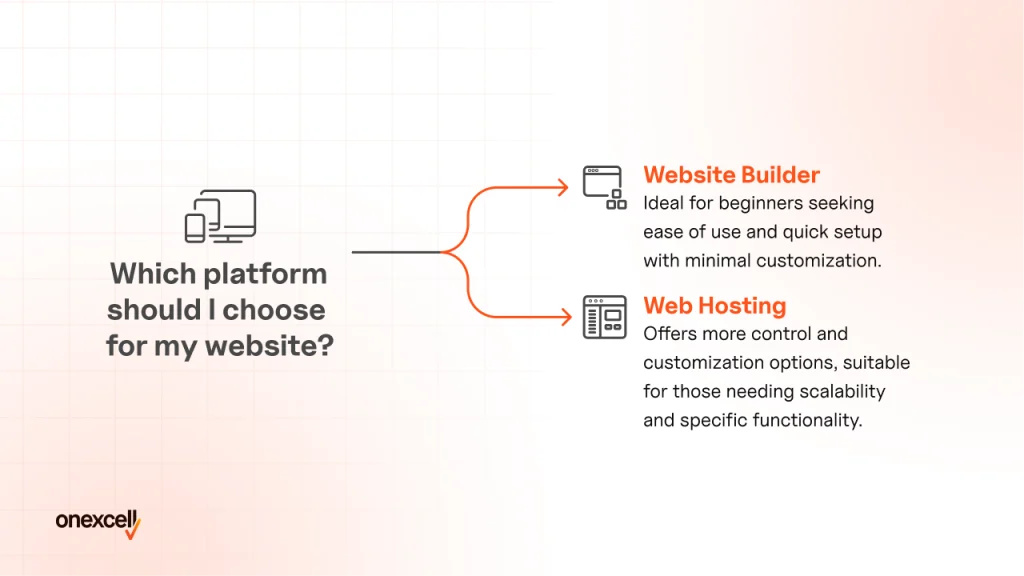
The differences between hosting and a website builder are control, customization, and ease of use. A website builder like Wix or Squarespace is an all-in-one platform that includes hosting, templates, and drag-and-drop design tools, perfect for beginners who want a quick setup with minimal effort.
On the other hand, traditional web hosting gives you more control by letting you choose your platform (like WordPress), customize functionality, and scale your site as needed.
Website builders are easier for beginners because they handle all the technical parts behind the scenes. But if you need long-term flexibility, advanced features, or plan to grow your site over time, a separate hosting setup with a content management system like WordPress is far more adaptable.
How Do You Set Up Web Hosting For A New Website?
You set up web hosting for a new website by choosing a hosting provider, signing up for a plan, and connecting your domain name to the server. Once that’s done, you can install a website builder or CMS like WordPress, upload your site files, and go live.
Follow these steps to set up web hosting for a new website:
- Register a domain and choose hosting: Start by buying a domain name and selecting a hosting plan that fits your website’s size and needs. Most providers offer bundled deals or make it easy to connect a domain from another registrar.
- Connect your domain to your server: Update your domain’s nameservers to point to your hosting provider. This links your domain to the correct server so visitors can access your website.
- Upload your site or install a CMS: Use tools like the file manager, FTP, or one-click installs in your hosting dashboard to add your website content. If you’re using a CMS like WordPress, most hosts offer quick installation as part of the onboarding process.

