To build a business website on a budget, start by buying a low-cost domain and choosing shared hosting with a free SSL certificate. Then use a free website builder template to design and launch your site yourself—no coding needed.
The main costs of a website include a domain ($10–$20/year) and hosting ($2–$10/month). Optional costs like premium themes, plugins, or email tools can be added later as your business grows.
The best website builders for businesses on a budget are Wix, WordPress.com, and Zyro. They offer free or low-cost plans, easy drag-and-drop features, and templates that look professional right out of the box.
How Do You Build a Business Website on a Small Budget?
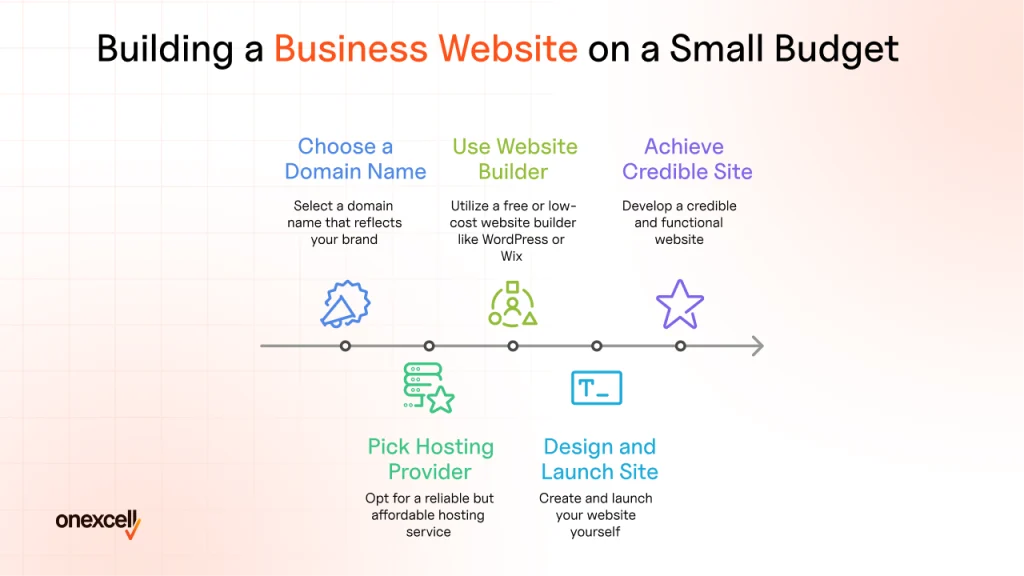
To build a business website on a small budget, you need to keep things lean, smart, and strategic. Start by choosing a domain name that reflects your brand. Then, pick a reliable but affordable hosting provider. Use a free or low-cost website builder like WordPress or Wix to design and launch your site yourself.
With the right platform, a clear focus, and a little time, you can create a credible, fully functional site that makes your business look polished, even if you’re working with limited funds.
What Costs Are Involved in Building a Website?
The costs involved in building a website include your domain, hosting, design, and ongoing maintenance. Some of these are mandatory, while others are completely optional. For starters, domain pricing is unavoidable; you’ll need to buy your website address, which costs between $10 and $20 per year.
Next is hosting, which is the server space where your site lives. Shared hosting plans for small business websites often start as low as $2 to $10 per month.
Beyond that, you might encounter design fees if you choose to buy a premium theme or hire help, but many platforms offer free templates that still look professional. Optional costs also include plugins, email services, or advanced tools, great to have, but not necessary when starting.
Be mindful of renewal fees, especially for domains and hosting plans, which often jump in price after the first year. Also, check for hidden or recurring charges tied to some platforms or add-ons.
Can You Make a Business Website for Free?
Yes, you can make a business website for free, especially with freemium platforms like Wix, WordPress.com, and Weebly. These free website builders let you set up a basic site without spending a dime, ideal for side hustles, MVPs, or businesses just testing the waters online. They come with drag-and-drop tools, built-in templates, and hosting included.
However, free plans come with some clear limitations. Your domain will include the platform’s branding (like yourbusiness.wixsite.com), which looks unprofessional. You’ll likely have ads on your pages that you can’t control, and storage or bandwidth may be limited. Plus, you won’t get access to premium features like custom email addresses, advanced design options, or better site analytics.
If your site gains traction or if you want to build trust with potential customers, it’s usually worth upgrading to a paid plan. A custom domain and ad-free experience go a long way in building credibility. Free plans are a solid starting point, but for a polished brand presence, the sooner you upgrade, the better.
Need to ask Something else?
Use the form here to send us your question. We’ll reply within one business day.
Send Your Enquiry →What’s the Cheapest Way to Get a Website Domain and Hosting?
The cheapest way to get a website domain and hosting includes using bundled deals, choosing shared hosting, and looking out for registrar discounts. Many budget hosting providers like Hostinger, Namecheap, and Bluehost offer packages that include a free domain for the first year when you pay for hosting, which saves you both time and money. These cheap hosting plans start as low as $2–$4 per month, especially if you pay annually.
While free hosting exists, it’s not ideal for business websites. It comes with reliability issues, limited control, forced ads, and no customer support, things you can’t afford to gamble with if you’re serious about your online presence.
Shared hosting, where your site shares server resources with others, is usually the most cost-effective option for small businesses. It’s a great entry point unless you expect high traffic or need advanced performance.
In contrast, managed hosting costs more but offers extra support and automated features, which aren’t necessary for everyone. To keep costs low and value high, go for reputable shared hosting with bundled domain offers. It’s a simple way to stay professional without overspending.
What Website Builders Are Best for Businesses on a Budget?

The website builders best for businesses on a budget are Wix, WordPress.com, and Zyro. They offer low-cost plans, free templates, and easy drag-and-drop tools that let you create a clean, professional site without hiring a developer.
The website builders best for businesses on a budget are:
- Wix: A drag-and-drop website builder known for its flexibility and ease of use. It’s great for beginners, but the free plan includes Wix-branded ads and doesn’t allow custom domains.
- WordPress.com: A content-first platform ideal for blogs and simple business sites. It offers powerful features on paid plans, but the free version has limited design control and plugin access.
- Zyro: A lightweight builder focused on speed and simplicity, with AI tools to help build and write your site. While affordable, it has fewer design options and integrations compared to bigger platforms.
How Can You Design a Professional-Looking Website Without Hiring a Designer?
You can design a professional-looking website without hiring a designer by using free website templates that are clean, modern, and built with good structure in mind. Platforms like Wix and WordPress offer templates that look premium.
Just pick one that matches your industry and customize it with your own content. To make your brand stand out on a budget, stick to a consistent color scheme, use a clear logo (even a simple one made with Canva), and choose 1–2 readable fonts.
Focus on visual hierarchy by making headlines bold, spacing content evenly, and guiding visitors with clear calls to action. Web development tools like Canva, Zyro’s AI builder, or even Google Fonts help you create a clean, trustworthy design, even if you have no design experience.
What Pages Should a Budget Business Website Have?
A budget business website only needs a few core pages to get started: a Homepage, About, Services or Products, and a Contact page. Your Homepage should clearly state what your business does and who it helps, with one strong call-to-action.
The About page gives a quick intro to your story or mission. Keep it personal and relevant. On the Services or Products page, list only your main offerings with clear benefits and pricing if possible. Your Contact page should include a form, email, and social links.
Avoid adding bloated extras like blog sections or FAQs unless they serve a conversion purpose. A lean content strategy keeps your message focused and helps visitors find what they need faster.
How Can You Promote Your Website Organically to Save Money?
You can promote your website organically to save money by using free marketing channels like social media, Google Business Profile, and basic SEO. Share helpful posts on platforms where your audience spends time, like Instagram, Facebook, or LinkedIn. Make sure your site is listed on Google Business so people can find you locally.
Use simple SEO tactics like adding keywords your customers search for, writing clear page titles, and linking between your pages. Encourage happy customers to share your site or leave reviews; it builds trust and brings in more traffic without spending a dime.
What Are the Best Budget Tips for Maintaining Your Website Long Term?
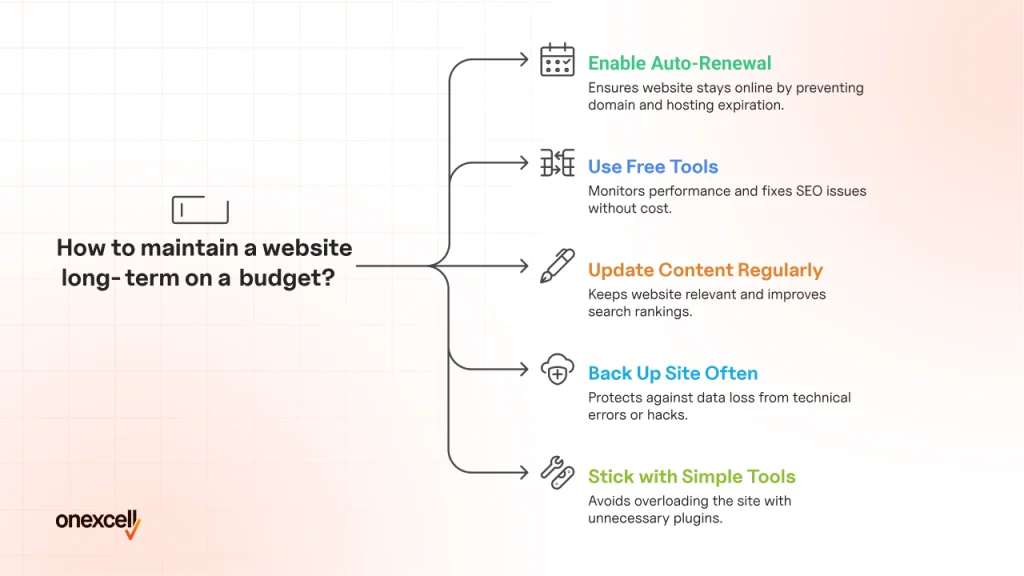
The best budget tips for maintaining your website long term include using auto-renewal for your domain and hosting to avoid expiration, and updating your content regularly to keep it fresh. Stick with simple tools, monitor performance with free analytics like Google Search Console, and back up your site often to avoid unexpected costs.
The best budget tips for maintaining your website long-term are explained below:
- Enable auto-renewal for domain and hosting: This ensures your website doesn’t go offline due to missed payments. Many site owners lose their domain names just because they forgot to renew.
- Use free tools for performance tracking: Platforms like Google Analytics and Google Search Console help you monitor traffic and fix SEO issues without paying for premium software. They also provide insight into what’s working and what to improve.
- Update content regularly: Refreshing your homepage, services, or blog posts helps you stay relevant and improve search rankings. Even small tweaks can make a big difference over time.
- Back up your site often: Use free or low-cost plugins to automate backups. This protects you from losing your site to technical errors or hacks.
- Stick with simple, low-maintenance tools: Avoid overloading your site with too many plugins or apps that require constant updates. Choose platforms and themes that are stable and well-supported.

