You set up a Shopify account by visiting the Shopify website, starting the free trial, entering your email, store name, and password, then accessing the Shopify dashboard to configure basic store settings. Completing setup includes adding your business info, default currency, and payment country before customizing your store.
The steps to make a Shopify website are signing up for an account, selecting and customizing a theme, adding products, setting up payments and shipping, configuring taxes, installing apps, and launching the store. Testing on different devices and connecting a custom domain are the final steps before going live.
It costs between $39 and $399 to make a Shopify website, depending on the chosen plan, with Shopify Basic starting at $39 per month and Shopify Advanced at $399. Additional expenses include a domain, premium themes, paid apps, marketing, and transaction fees.
How Do You Set Up A Shopify Account?
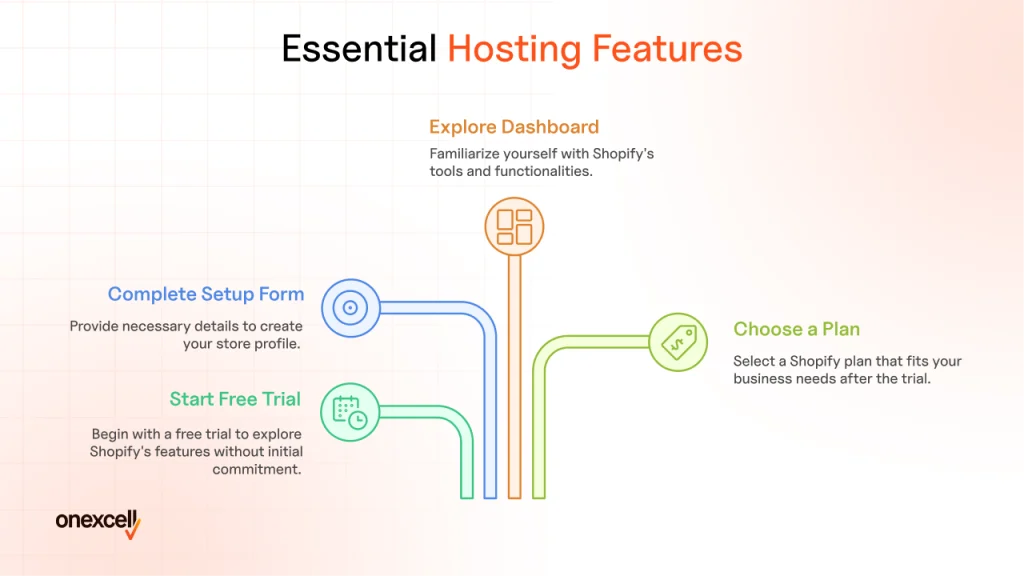
You set up a Shopify account by visiting the Shopify website builder, selecting the start free trial option, and completing the eCommerce setup form with an email address, password, and store name before proceeding to the dashboard, where the no-code store creation process begins.
The platform is designed for creating an e-commerce website without technical complexity, making it ideal for beginners who want to master online store basics and sell online quickly. The setup process involves choosing a Shopify plan after the trial, exploring the dashboard to understand key features, and accessing tools that highlight Shopify benefits such as integrated payment gateways, mobile responsiveness, and streamlined inventory management.
From this central dashboard, users add products, customize themes, configure domains, and enable SSL to ensure a secure shopping experience, demonstrating how the Shopify website builder simplifies the journey from concept to a fully functional store for anyone entering eCommerce without prior coding skills
What Are The Steps To Make A Shopify Website?

The steps to create a Shopify website are signing up for an account, customizing the theme, adding products, configuring payments and shipping, and launching the store This process follows a clear Shopify website checklist that streamlines eCommerce setup for beginners while ensuring the no-code store creation experience covers all online store basics and Shopify benefits.
Define Your Store’s Purpose & Niche
Defining a niche and store purpose is critical because clear online store goals aligned with a specific niche market create focus in product category selection, target audience engagement, and brand vision execution Successful Shopify business ideas such as minimalist eco-friendly apparel brands or gourmet pet food stores demonstrate how precise market research and niche targeting lead to stronger customer loyalty and higher conversion rates By understanding the target audience in detail, store owners can tailor the Shopify website design, product descriptions, and marketing campaigns to resonate with buyer preferences, ensuring every aspect of the eCommerce setup works toward building authority in a defined market segment.
Choose a Shopify Plan
Shopify Basic, Shopify, and Shopify Advanced plans differ in subscription cost, plan features, and suitability for different business stages, with Shopify Basic offering essential tools for new stores, Shopify providing advanced reporting and international pricing, and Shopify Advanced including lower transaction fees and custom reporting for high-volume sellers The free trial allows testing each plan before committing, while Shopify Plus serves enterprise-level scaling store requirements Plan selection should align with current business stage, where beginners often start with Shopify Basic, growing brands upgrade to Shopify for broader analytics, and established operations choose Shopify Advanced to optimize performance and profitability.
Sign Up & Configure Basic Store Settings
The Shopify sign-up process begins on the homepage where users create an account, choose a store name, and access the Shopify dashboard through the admin panel to begin store configuration Important settings such as default currency, payment country, time zone, and complete business info must be entered accurately to ensure smooth operations and compliance Correct setup of these foundational elements before adding products ensures the eCommerce website functions without transactional errors and provides a consistent experience for customers from the first day of operation.
Select & Customize a Shopify Theme
Free themes in the Shopify Theme Store provide cost-effective options with essential features, while paid themes offer advanced layout settings, unique Liquid template structures, and deeper visual customization for complex brand identity needs Customization through the theme editor allows changes to colors, fonts, and layout, ensuring the Shopify website reflects a consistent brand identity Responsive design is critical, as mobile-friendly layouts improve user experience, maintain visual quality across devices, and support higher conversion rates in an increasingly mobile-first eCommerce environment.
Add Products and Create Essential Pages
Product listing creation in Shopify involves entering a title, uploading high-quality images, writing a detailed product description, setting prices, assigning an SKU, and adding product variants when applicable Essential pages such as the About page, Contact page, FAQ, and Blog must be created to build trust, improve store navigation, and support customer engagement Organizing products into collections streamlines browsing, allowing customers to find related items quickly and improving the overall shopping experience within the Shopify store.
Set Up Payments and Checkout
Enabling Shopify Payments or integrating a third-party payment gateway in the checkout settings allows the store to accept multiple payment methods while managing transaction fees effectively Customizing the checkout to match brand visuals enhances customer experience and builds trust before purchase Completion of a test order prior to launch ensures all payment methods function correctly, checkout fields display as intended, and the Shopify store processes transactions smoothly from day one.
Configure Shipping and Taxes
Shipping profiles in Shopify define delivery zones and shipping rates for different product groups, enabling precise control over order fulfillment Store owners can offer free shipping as an incentive or apply calculated rates based on carrier services, weight, or destination Basic tax configuration ensures sales tax, VAT, and regional requirements are applied correctly for domestic and international shipping, maintaining compliance while providing transparency for customers at checkout.
Install Shopify Apps for Extended Features
The Shopify App Store offers app integration options that extend store functionality, with beginner-friendly choices including SEO tools for search visibility, marketing automation apps for campaigns, and inventory management solutions such as Oberlo for streamlined product sourcing Configuring plugin settings correctly ensures smooth operation, and balancing feature adoption with performance prevents unnecessary load on the Shopify website, maintaining fast and reliable customer experiences.
Preview, Test & Launch Your Store
Preview mode in Shopify allows mobile testing and cross-browser testing to confirm that the store’s design, navigation, and checkout function consistently across devices before launch A launch checklist should include verifying product listings, reviewing payment and shipping settings, checking store policies, and ensuring all pages are error-free Connecting a custom domain through the admin panel finalizes branding, and selecting the publish store option completes the process to go live with a fully functional Shopify website.
Promote Your Store & Drive Traffic
Shopify SEO fundamentals include optimizing product titles, meta descriptions, and URLs for Google indexing to improve organic visibility Effective traffic generation combines Facebook Ads, Instagram marketing, email campaigns, and influencer marketing to reach targeted audiences across multiple channels Running ad campaigns with clear objectives, while tracking ROI through Google Analytics, ensures every marketing effort contributes to sustained growth and measurable results for the Shopify store.
Need to ask Something else?
Use the form here to send us your question. We’ll reply within one business day.
Send Your Enquiry →How Much Does It Cost To Make A Shopify Website?
It costs between $39 and $399 to make a Shopify website depending on the chosen subscription plan, with Shopify Basic starting at $39, Shopify at $105, and Shopify Advanced at $399 per month Additional expenses such as premium themes, paid apps, and a custom domain influence the total investment required for launching and maintaining the store.
| Expense Item | Monthly Cost (Budget Setup) | Yearly Subscription (Budget Setup) | Monthly Cost (Scaling Store) | Yearly Subscription (Scaling Store) |
|---|---|---|---|---|
| Shopify Basic Plan | $39 | $468 | – | – |
| Shopify Plan | – | – | $105 | $1,260 |
| Shopify Advanced Plan | – | – | $399 | $4,788 |
| Domain Cost | $1–$3 | $12–$36 | $1–$3 | $12–$36 |
| Premium Theme | Free–$25 | Free–$300 (one-time) | $25–$50 | $300–$600 (one-time) |
| App Subscription | $0–$50 | $0–$600 | $50–$200 | $600–$2,400 |
| Transaction Fees | 2.9% + $0.30 per transaction | – | 2.4% + $0.30 per transaction | – |
| Marketing Costs | $0–$50 | $0–$600 | $200–$1,000 | $2,400–$12,000 |
Beginners often choose the Shopify Basic plan, free themes, minimal apps, and low ad spend to maintain a small monthly cost, while scaling stores invest in higher-tier plans, premium themes, advanced app integrations, and significant marketing budgets for faster growth.
Can You Build A Shopify Store For Free Or a Trial Period?
Yes, you can build a Shopify store during the Shopify free trial, as Shopify offers a trial setup period that typically lasts 3 days with $1 per month for the next 3 months, allowing free store creation and exploration of core tools without immediate payment The trial period benefits include testing themes, adding products, and configuring settings before committing to a plan upgrade, while certain actions like enabling checkout for live sales require a paid subscription Limited features during the trial help beginners learn the platform without risk, though the short duration and restricted live functionality can be a disadvantage for complex store builds.
Is It Hard To Build A Shopify Store Without Coding?
No, it is not hard to build a Shopify store without coding because the no-code store builder includes drag-and-drop customization through the Shopify theme editor, making it beginner-friendly and accessible for anyone Coding skills may still help when editing Liquid code for advanced design changes or adding custom functions, but many successful stores have been built entirely with visual tools and pre-designed themes, demonstrating Shopify’s ease of use for complete store creation without technical expertise.
Can I Create A Free Shopify?
No, you cannot create a permanently free Shopify store because Shopify is only available through a trial period before requiring a paid plan Alternatives such as Shopify Lite or other platforms offer lower-cost options, but these come with limitations in features and scalability For a low-cost setup on Shopify, strategies like using free themes, relying on free apps, and keeping app usage minimal help achieve budget store creation while maintaining essential functionality.
Is Shopify Easy For Beginners?
Yes, Shopify is easy for beginners because its beginner-friendly Shopify interface, clear onboarding process, and ease of setup allow a first-time store owner to launch quickly without technical barriers Compared to WooCommerce and Wix, Shopify offers a more streamlined dashboard and integrated eCommerce features, reducing the learning curve for new users Built-in tutorials, extensive Shopify support, and an active community ensure beginners can find guidance, troubleshoot issues, and improve their skills while managing their store.
Can I Make a Shopify Website With AI?
Yes, you can make a Shopify website with AI by using tools such as Shopify Magic, AI product description generators, AI design platforms, and AI chatbots to support automated store creation AI marketing tools can write ad copy, AI SEO tools can optimize pages for search, and AI design systems can create store visuals, while chatbots enhance customer support Although these technologies speed up processes, human editing remains essential to ensure accuracy, brand consistency, and strategic decision-making beyond automation.

