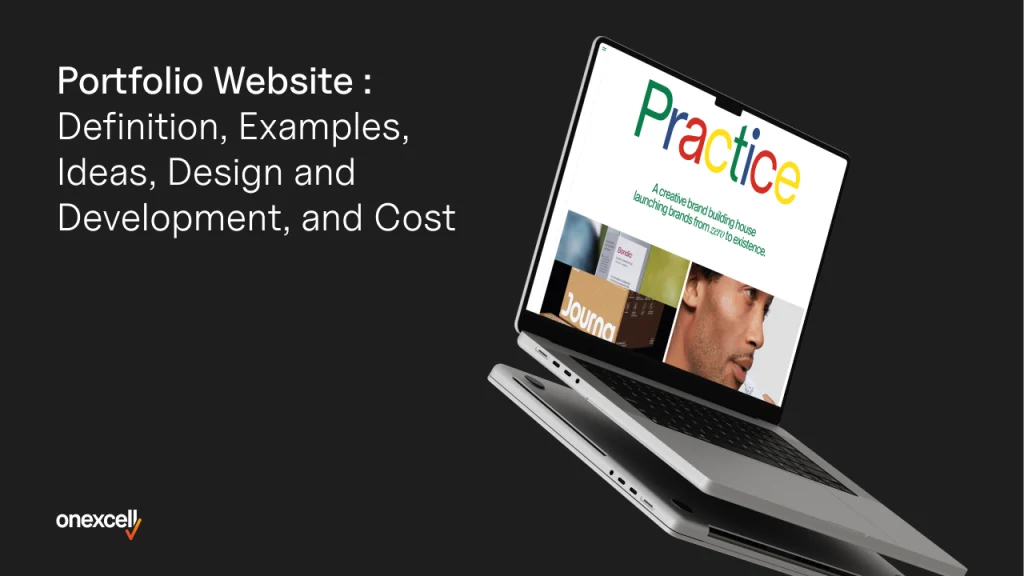A portfolio website serves as a digital showcase for professional work, allowing individuals to present their skills, projects, and accomplishments in an interactive format. Unlike a traditional portfolio, which is usually a physical collection or a static document, a digital portfolio provides dynamic content, multimedia integration, and real-time accessibility for potential clients and employers.
A well-designed portfolio website includes high-quality visuals, project case studies, an about section, contact details, and testimonials. Effective digital portfolios include personal branding websites for designers, project-based portfolios for developers, and interactive CVs for marketers. Platforms such as Dribbble, Behance, and GitHub Pages showcase industry-specific portfolios.
Creating a portfolio website involves planning, design, development, content creation, and SEO optimization. Professional web design services ensure a polished and functional layout suited to specific industries. Customization varies across fields such as graphic design, web development, photography, writing, and marketing, where each portfolio must mention relevant expertise.
The cost of developing a portfolio website depends on factors such as custom design, hosting, domain registration, and additional features. DIY website builders range from £4 to £25 per month, while custom-developed portfolios cost from £400 to £4,000, depending on complexity. A report by GoodFirms found that professionally designed websites generate 48% more engagement than standard templates, investing in custom portfolio design as a strategic choice for career growth.
What is a Portfolio Website?
A portfolio website is a curated online space designed to showcase an individual’s creative work, professional achievements, and expertise. Unlike business or blog websites, a portfolio website focuses on personal branding, providing a structured display of skills, projects, and accomplishments. A digital portfolio allows professionals to present their work interactively, incorporating multimedia elements, case studies, and testimonials to strengthen credibility.
A portfolio website enhances career development by increasing online visibility and establishing a strong digital presence. According to a CareerBuilder survey, 70% of employers use social media and online search engines to screen job applicants, and 57% of employers are less likely to call someone in for an interview if they cannot find an online presence for that candidate.
Integrating search terms and tags, a portfolio website improves discoverability on search engines, positioning individuals as industry experts. A personal showcase site provides a dynamic alternative to printed portfolios, offering real-time updates, direct client interaction, and global accessibility, making it a valuable asset for professionals across various fields.
What is a Portfolio?

A portfolio is a collection of work samples that showcase an individual’s professional skills, achievements, and expertise. Traditionally, portfolios were physical collections, such as artwork, writing samples, or design drafts, used by professionals like artists, designers, and writers to demonstrate their capabilities. In modern times, digital portfolios or career portfolios are widely used to present work showcases and skills online. These include multimedia presentations, case studies, project summaries, or detailed résumés, making them accessible to potential employers or clients.
Portfolios enhance career visibility by providing a tangible representation of an individual’s competence and experience, often serving as a digital résumé that complements a traditional CV. A photographer’s portfolio for example contains photo galleries, while a developer’s portfolio might showcase coding projects and software applications. A well-organized portfolio helps professionals stand out in competitive industries by demonstrating their range, creativity, and expertise.
Portfolios not only mention an individual’s work but also improve professional visibility by providing an organized space for potential employers or clients to assess capabilities quickly. Job Applications: Every second, about 95 job applications are submitted via LinkedIn, equating to over 8 million applications annually.
What purpose does a portfolio website serve?
A portfolio website serves as a digital space for showcasing work, offering professionals a platform to display their best work, point out their skills, and build credibility. It acts as a professional showcase that attracts potential clients or employers, allowing them to evaluate capabilities in a dynamic, interactive format. This website is important for career enhancement, strengthening an individual’s digital reputation, and increasing their online presence in a competitive job market.
The portfolio website improves client acquisition by enhancing searchability and enabling professionals to reach a wider audience through optimized content and targeted keywords. It also serves as a tool for career marketing, ensuring that professionals effectively present their work and personal brand to a global network.
According to Workfolio, 56% of hiring managers are more impressed by candidates who have a personal website than by any other personal branding tool, mentioning the value of having an online portfolio or website
How does a portfolio website differ from a traditional portfolio?
A portfolio website differs from a traditional portfolio by offering greater accessibility, wider audience reach, and ease of updating. While traditional portfolios are typically physical collections, often bound in a folder or contained within a single location, a portfolio website is an online identity that is accessed from anywhere at any time, providing global visibility.
Unlike a physical portfolio, which is shown in person or sent through mail, a digital portfolio allows for quick sharing via links, enhancing reach and enabling potential employers or clients to view work remotely. Portfolio websites are easily updated, allowing professionals to add new projects or revise information with minimal effort, while traditional portfolios often require physical reprinting or reorganization.
A digital portfolio for example offers flexibility in format, supporting multimedia content such as videos, interactive demos, or slideshows. This allows for a more engaging and dynamic presentation compared to the static nature of a physical portfolio. Also, digital portfolios are optimized for search engines, making it easier for potential employers or clients to find your work using relevant keywords.
A survey by Jobvite indicates that 78% of recruiters believe that a strong online presence positively influences hiring decisions, further emphasizing the value of maintaining an online portfolio. Reflecting the increasing demand for online identity and modern career marketing strategies.
What are features of a Portfolio Website?

Below are the features of a portfolio website.
- Clean and Professional Design
- Responsive Layout
- High-Quality Images
- Project Showcase
- About Me/Us Section
- Contact Information
- Testimonials
- Blog Section
- Social Media Integration
- Easy Navigation
- Clean and Professional Design: A clean and professional design sets the tone for the portfolio and establishes credibility. It focuses on simplicity, mentioning the work, and preventing distractions. A designer’s portfolio often uses a minimalist design, showcasing the work in a way that draws attention without overwhelming the viewer with unnecessary elements.
- Responsive Layout: A responsive layout ensures the website adapts to various screen sizes, offering a seamless experience on both desktop and mobile devices. This feature is important as it improves accessibility and user engagement. The portfolio of a photographer must look equally compelling on both large screens and mobile devices, with images resizing to maintain clarity and proportions.
- High-Quality Images: Since the portfolio is a visual representation of the work, it’s useful to use high-quality images that reflect the best aspects of your projects. Low-quality images detract from the value of your portfolio. A graphic designer’s portfolio must include clear, crisp images of their designs to mention the details and quality of their work.
- Project Showcase: This section presents examples of the individual’s work, usually in a grid or carousel format. Each project is often linked to a dedicated page with more details, such as challenges, solutions, and outcomes. A web developer’s portfolio includes screenshots of websites they’ve developed, along with explanations of the process and results for each project.
- About Me/Us Section: This section introduces the portfolio owner or team, detailing their background, skills, and expertise. This personal touch helps build trust and rapport with potential clients or employers. A copywriter might detail their experience in different industries, mentioning key accomplishments and specializations.
- Contact Information: Including clear and accessible contact information is important for clients or collaborators to get in touch. Typically, this section includes an email address, phone number, and a contact form. A freelance photographer includes a contact form for booking inquiries and a phone number for quick communication.
- Testimonials: Testimonials from past clients or colleagues enhance credibility and provide social proof. These testimonials are text-based or video and must mention the positive experiences people have had with the individual’s work. A digital marketer’s portfolio includes client reviews that emphasize the positive impact of their marketing strategies.
- Blog Section: A blog section allows the portfolio owner to share insights, updates, and industry news. This helps position the individual as an authority in their field and increases engagement with the website. A UX designer writes about design trends and case studies, offering valuable content to potential clients.
- Social Media Integration: Linking to social media profiles allows visitors to see the portfolio owner’s activity and engage further. It includes icons or feeds from platforms like LinkedIn, Instagram, or Twitter. A fashion designer’s portfolio links to their Instagram profile, showcasing their designs in real-time and engaging with followers.
- Easy Navigation: A portfolio website must have simple, intuitive navigation to ensure that users easily find what they’re looking for. A well-organized menu and clear links to different sections like projects, about, and contact pages are essential. A developer’s portfolio has a top navigation bar with links to different categories such as coding languages, past projects, and contact details.
What are Digital Portfolio Examples?
Below are digital portfolio examples.
- Kayla Arianne: Model
- Casa Vilora Interiors: Interior Designer
- George Byrne: Photographer
- Jestine Ware: Writer
- Dr. Lissa Ramirez-Stapleton: Academic
- Cami Ferreol: Graphic Designer
- Alex Le: Cinematographer
- BLYNK Social: Marketer
- Marco Mori: Animator
- Sasa Elebea: Illustrator
- Tim Bengel: Artist
- RyuCreative: Marketing Agency
- Mindy Nguyen: Visual Artist and Designer
- Meiwen See: Photographer and Designer
- Mike Kelley: Photographer
- Kayla Arianne: Model
Kayla Arianne’s portfolio showcases her modeling work with high-quality images and well-curated shoots in diverse settings. The portfolio utilizes image galleries, fashion video clips, and behind-the-scenes footage to give viewers insight into her versatility and skills. This format is ideal for showcasing a model’s physical appearance and adaptability to various styles. - Casa Vilora Interiors: Interior Designer
Casa Vilora Interiors’ portfolio is designed with a sleek, minimalist aesthetic to focus on the interiors it showcases. The website uses before-and-after photos, virtual tours, and 3D renderings to point out the impact of their designs. These visual elements help demonstrate the designer’s capability in transforming spaces, providing a comprehensive view of each project. - George Byrne: Photographer
George Byrne’s portfolio presents his photographic work through a grid-based image gallery, allowing users to click on individual images for larger views. Photo essays and interactive galleries showcase his versatility in photography, mentioning different styles such as architecture, portrait, and landscape photography. - Jestine Ware: Writer
Jestine Ware’s portfolio is focused on written content, with a blog-based layout and case studies that detail her experience in writing for various industries. Her work is categorized into fiction, non-fiction, and content marketing pieces, with clear calls-to-action (CTAs) for potential clients or employers to reach out. - Dr. Lissa Ramirez-Stapleton: Academic
Dr. Lissa Ramirez-Stapleton’s portfolio features a more formal design, with an emphasis on publications, research papers, and conference talks. Her portfolio includes PDF downloads of her work, as well as video clips of presentations, making it easier for academic institutions or researchers to explore her credentials. - Cami Ferreol: Graphic Designer
Cami Ferreol’s portfolio is highly visual, showcasing graphic design projects in areas like branding, digital art, and packaging. The portfolio includes interactive mockups, animations, and real-world applications of her designs, allowing potential clients to see her work in context. - Alex Le: Cinematographer
Alex Le’s cinematography portfolio is built around short film reels, project breakdowns, and cinematic clips. His work is organized into categories like commercials, feature films, and music videos, providing visitors with an overview of his style and areas of expertise. - BLYNK Social: Marketer
BLYNK Social uses its portfolio to point out successful marketing campaigns through case studies, detailed performance metrics, and social media analytics. It includes infographics and client testimonials to illustrate their ability to drive engagement and increase conversions for clients. - Marco Mori: Animator
Marco Mori’s animation portfolio showcases a range of animated works, including 2D and 3D animations, motion graphics, and character animations. His website uses interactive animations and embedded video clips to allow potential clients to engage with the work directly. - Sasa Elebea: Illustrator
Sasa Elebea’s portfolio mentions his illustrations with high-resolution images and detailed project explanations. The portfolio is organized into different sections like book illustrations, concept art, and character design, allowing visitors to quickly find the relevant type of work. - Tim Bengel: Artist
Tim Bengel’s portfolio is a dynamic mix of his artwork and time-lapse videos showing the creation process. His work ranges from sand art to digital art, and the videos showcase his unique artistic techniques, which appeal to a broad audience while emphasizing his artistic mastery. - RyuCreative: Marketing Agency
RyuCreative’s portfolio focuses on web development projects, branding, and SEO services. It features client success stories, project case studies, and detailed metrics to demonstrate the results of their work in a client-friendly, results-driven format. - Mindy Nguyen: Visual Artist and Designer
Mindy Nguyen’s portfolio showcases her work as a visual artist and designer with a focus on abstract designs, paintings, and graphic art. The portfolio includes high-resolution images and a section dedicated to her artistic process, demonstrating her creativity and versatility. - Meiwen See: Photographer and Designer
Meiwen See’s portfolio combines photography and design, with a focus on fashion photography and graphic design. The website uses high-quality image sliders and before-and-after design work to point out her skills in both photography and design. - Mike Kelley: Photographer
Mike Kelley’s portfolio is built with an image-centric layout, showcasing his work in landscape photography. His portfolio emphasizes large, detailed images along with stories behind each shot, helping to establish a deeper connection between the viewer and the work.
According to research by HubSpot, 70% of consumers prefer to learn about a product or service through content rather than traditional advertising. This suggests engaging and informative content, such as interactive portfolios, significantly enhances user engagement. Also, high-quality visual content on portfolios has been shown to increase user interaction by 30-50%, as it creates a more immersive experience.
Does a portfolio website enhance online visibility?
A portfolio website enhances online visibility by showcasing professional work, optimizing for SEO, and attracting attention from potential employers or clients. Providing a digital presence, a portfolio website allows professionals to present their skills and projects in an interactive format, improving search engine rankings through optimized content, such as keywords, meta tags, and links.
Through SEO best practices, such as using targeted search terms and social media integration, a portfolio website ranks higher on search engines, making it easier for clients or employers to find your work. As a result, your portfolio website increases exposure and career development opportunities by ensuring that your online identity is visible to a wider audience.
A CareerBuilder survey indicates that 70% of employers use social media to screen candidates, and 43% have eliminated candidates based on information on their social media profiles. This suggests the significant role that an online presence plays in hiring decisions, although it does not specifically confirm the 72% figure mentioned in the original claim.
Google search algorithms favor regularly updated, well-optimized websites, which helps drive consistent traffic to portfolio sites. Integrating with social media further boosts online branding by enabling easy sharing and engagement across platforms, helping professionals “help people find you online.”
Is a portfolio more beneficial than a resumé?
A portfolio is more beneficial than a resumé because it provides a visual and interactive representation of work, whereas a resumé is a summary of skills and experiences. While résumés list professional qualifications, a portfolio offers an in-depth showcase of actual work and projects, giving potential employers or clients a clearer picture of capabilities. A portfolio enables individuals to showcase skills in action, presenting more than just text-based descriptions of accomplishments.
Designers present their design projects with high-quality images, developers showcase live code or applications, and writers share articles or blogs. In comparison, a resumé typically cannot offer this level of depth. Portfolios provide more context and tangible examples of skills, which is especially valuable in fields that rely heavily on visual or creative output.
In terms of design, a portfolio website must consider aesthetic appeal and usability to effectively engage visitors. Choosing an appropriate color palette is important to create a professional and cohesive look, ensuring that the design enhances the user experience without detracting from the content. Portfolios with a well-thought-out color scheme, typography, and layout make a lasting impression, further emphasizing the individual’s creative abilities.
A survey by Jobvite found that 78% of recruiters believe that a strong online presence positively influences hiring decisions, further emphasizing the value of showcasing work through portfolios.
Glassdoor reports that 60% of recruiters view portfolios as a key factor in hiring decisions, with applicants showcasing tangible work increasing their chances of being hired by 35%.
How to Design and Develop a Portfolio Website?

Below are the steps to design and develop a portfolio website:
- Define Your Goals
- Choose a Platform
- Select a Domain Name
- Choose a Hosting Provider
- Select a Theme or Template
- Customize the Design
- Create Essential Pages
- Add Your Portfolio Items
- Optimize for SEO
- Test and Launch
A research study by Palmer et al. in 2021 found that 94% of first impressions on a website are design-related, emphasizing the importance of layout, visual appeal, and usability in user engagement and retention.
- Define Your Goals: Establish the purpose of the portfolio website, whether it’s to attract clients, showcase work, or build a personal brand. Identifying clear objectives ensures that the site’s content and layout align with its intended audience.
- Choose a Platform: Select a website-building platform such as WordPress, Webflow, or Squarespace. Platforms with drag-and-drop interfaces and pre-built templates simplify the development process while providing flexibility for customization.
- Select a Domain Name: Choose a domain name that reflects the brand or personal identity. A short, memorable, and industry-relevant domain name enhances credibility and improves brand recognition.
- Choose a Hosting Provider: Opt for a reliable hosting service such as Bluehost, SiteGround, or Kinsta. Fast-loading websites reduce bounce rates by up to 32%, improving visitor retention and search engine rankings.
- Select a Theme or Template: Pick a visually appealing and functional template that suits the portfolio’s industry. Templates designed for high user engagement and clear content hierarchy improve usability and conversion rates.
- Customize the Design: Modify the colors, fonts, and layout to match the brand identity and enhance user experience. Patronize customers that offer custom web design services that align with these principles. The F-pattern and Z-pattern layouts improve content scanning, while minimalist designs with strategic whitespace increase readability by 20-30%.
- Create Essential Pages: Include key pages such as Home, About, Portfolio, Contact, and Blog. Each page serves a purpose—About pages with personal storytelling increase engagement, while Contact pages with clear CTAs improve conversion rates.
- Add Your Portfolio Items: Display high-quality images, videos, and case studies that highlight past projects. Project descriptions with problem-solution breakdowns provide context and credibility.
- Optimize for SEO: Implement on-page SEO strategies like keyword optimization, fast-loading images, and mobile responsiveness to increase search visibility. SEO-optimized pages generates 70% more organic traffic compared to non-optimized ones.
- Test and Launch: Perform usability tests across multiple devices and browsers to ensure seamless functionality. Once finalized, launch the portfolio website and promote it through social media and professional networks.
What are the Benefits of Professional Website Design Services?
Benefits of professional website design include custom designs, expert SEO optimization, and improved user experience, ensuring a strong online presence. Professional designers create visually appealing, responsive layouts suited to specific branding needs, enhancing engagement and credibility. Unlike template-based designs, custom websites allow for unique branding elements, ensuring that a portfolio or business stands out.
Professional design services also optimize websites for SEO, incorporating technical SEO consulting services, fast-loading pages, and structured data to improve search rankings. A well-optimized website increases organic traffic, making it easier for clients or employers to discover your work. Seamless navigation and high-quality images enhance user experience, keeping visitors engaged and reducing bounce rates.
According to a study by HigherVisibility titled: 50 Web Design Statistics That Will Blow Your Mind in 2024, 38% of users will stop engaging with a website if they find the layout unattractive or the content poorly designed, demonstrating the value of professional website design services.
How are digital portfolios customized for different industries?
Digital portfolios customized for industries showcase industry-specific work, incorporating specific design elements and platform selection to highlight relevant skills. Freelancers, artists, photographers, writers, developers, and UX/UI designers use portfolios to present their expertise in a way that aligns with industry standards and expectations.
An architectural portfolio for example emphasizes high-resolution project renders, blueprints, and 3D visualizations, while a fashion design portfolio highlights sketches, fabric selections, and runway showcases. A UX/UI design portfolio prioritizes interactive prototypes, wireframes, and case studies, ensuring a structured presentation of problem-solving skills. Writers and content creators focus on text-heavy designs with embedded articles, blogs, or scripts, while photographers rely on high-quality image galleries and minimalist layouts to draw attention to visual storytelling.
A study by Clique titled “20+ Web Design Statistics You’ll Need to Create the Perfect Website” in 2022, says that The statistic that 94% of first impressions are design-related is widely cited in various studies, including those referenced in the search results.
In which fields is a portfolio Important?
Below are fields where a portfolio is important.
- Graphic Design
- Photography
- Web Development
- Writing and Journalism
- Art and Illustration
- Marketing and Advertising
- Architecture
- Fashion Design
- Interior Design
- Film and Video Production
- Music and Sound Production
- Game Development
- Culinary Arts
- Event Planning
- Public Relations
- Education and Training
- Real Estate
- Health and Fitness
- Software Development
- Consulting
- Graphic Design
A graphic design portfolio showcases a designer’s creativity and expertise. Portfolios are used to display a range of projects, from branding to digital artwork, and help clients assess a designer’s visual style and problem-solving skills. - Photography
In photography, a portfolio website is important for displaying high-quality work that highlights a photographer’s skill in composition, lighting, and storytelling. Portfolios serve as the primary method for potential clients to view a photographer’s style and versatility. - Web Development
For web developers, a portfolio acts as a live demonstration of their technical skills. A portfolio includes samples of websites or apps they’ve built, showcasing their knowledge in programming, design, and user experience. It serves as a dynamic resume for potential employers or clients. - Writing and Journalism
Writers use portfolios to present their published works, writing style, and range of topics covered. A journalism portfolio includes articles, reports, and features, while a copywriting portfolio might showcase website content, advertising copy, and social media posts. - Art and Illustration
An illustration portfolio highlights an artist’s range of styles and techniques, which is used for book covers, product packaging, and digital media. Portfolios in this field act as a visual résumé, allowing clients to gauge an artist’s skill and creativity. - Marketing and Advertising
Marketing and advertising professionals use portfolios to showcase campaigns, strategies, and creative content. Portfolios demonstrate their ability to drive engagement and conversion through ads, social media, and other digital channels. - Architecture
An architecture portfolio displays a designer’s built projects, 3D models, and drawings, providing insights into their problem-solving abilities and aesthetic sensibility. Portfolios are important in architecture job applications, allowing potential employers to evaluate a candidate’s creativity and practical design skills. - Fashion Design
Fashion designers use portfolios to display collections, sketches, and finished garments. These portfolios are vital when applying for jobs or pitching ideas to potential clients or fashion houses. The portfolio is often a key tool in the fashion industry hiring process. - Interior Design
An interior design portfolio showcases a designer’s ability to create aesthetically pleasing and functional spaces. The portfolio typically includes photos of past projects, design concepts, and floor plans, acting as a visual representation of their skills and tastes. - Film and Video Production
For filmmakers, a portfolio of films or videos is useful to demonstrate their storytelling, editing, and technical skills. It includes short films, music videos, or commercials that showcase the filmmaker’s unique vision and expertise in production. - Music and Sound Production
A music production portfolio displays tracks, mixes, or sound designs created by the producer or sound engineer. This portfolio is important for showcasing audio quality, genre versatility, and production expertise to potential clients or collaborators. - Game Development
Game developers use portfolios to present prototypes, designs, or published games to potential employers. Portfolios demonstrate a developer’s knowledge of coding, storytelling, and interactive design and highlight problem-solving and innovation. - Culinary Arts
In the culinary industry, chefs use portfolios to display photographs of dishes, recipes, and cooking techniques. It serves as a visual record of the chef’s culinary style and versatility, which is important for attracting potential employers or clients. - Event Planning
Event planners use portfolios to display a collection of events they’ve planned and executed. It includes photographs of previous events, client testimonials, and descriptions of the services provided, demonstrating the planner’s organizational and creative abilities. - Public Relations
Public relations portfolios showcase successful PR campaigns, media coverage, and press releases. They demonstrate the ability to manage public perception, build brand awareness, and communicate effectively with media outlets. - Education and Training
Educators and trainers use portfolios to showcase teaching methodologies, lesson plans, and student feedback. It helps highlight the individual’s pedagogical expertise and effectiveness in the classroom or training environment. - Real Estate
Real estate agents use portfolios to show property listings, sales achievements, and marketing materials. A portfolio provides evidence of success in selling properties, demonstrating an agent’s knowledge of the market and ability to negotiate. - Health and Fitness
Personal trainers or fitness coaches use portfolios to showcase client transformations, fitness plans, and certifications. A health and fitness portfolio serves as evidence of a trainer’s experience and success in helping clients achieve their fitness goals. - Software Development
In software development, a portfolio includes software applications, coding projects, and contributions to open-source projects. It demonstrates proficiency in programming languages, debugging, and software architecture. - Consulting
Consultants use portfolios to showcase successful projects, case studies, and testimonials from clients. The portfolio serves as evidence of their expertise and experience in solving complex business problems or driving results for organizations.
What are the different formats for digital portfolios?
Below are digital portfolio formats:
- Personal Websites
- PDF Portfolios
- Video Portfolios
- Social Media Profiles
- Slide Decks
- Blogs
- Online Galleries
- Interactive PDFs
- Mobile Apps
- Cloud-Based Platform
- Personal Websites
Personal websites are versatile and comprehensive, offering full creative freedom. They include sections for portfolios, personal information, contact details, and blogs. Ideal for showcasing a wide range of work, personal websites enable control over design and personal branding, enhancing professional presence online. However, they require a domain, hosting, and ongoing maintenance. - PDF Portfolios
A PDF portfolio is straightforward, often used to present specific work to clients or hiring managers. These can be emailed or shared as downloadable files. PDFs are easy to create and share, requiring no technical knowledge. The format, however, limits interactivity and lacks the visual engagement of web-based formats. - Video Portfolios
Video portfolios are impactful for creatives in fields like film, animation, or marketing. They typically feature a short, edited video highlighting skills and achievements. This format is dynamic and memorable, effectively conveying storytelling. The creation process can be time-consuming, and large file sizes may pose challenges in sharing. - Social Media Profiles
Using social media profiles as portfolios is common in creative and tech industries. Platforms like Instagram, LinkedIn, or Behance offer free, widely accessible spaces to showcase work. They are easy to maintain and allow for continuous updates, though customization is limited and the professional context may not be fully conveyed. - Slide Decks
Slide decks, made on platforms like PowerPoint or Google Slides, present work in a structured format. They are useful for digital sharing or in-person presentations. Simple to create and customizable with visuals and text, slide decks can feel impersonal or outdated compared to more dynamic formats. - Blogs
Blogs function as ongoing portfolios, featuring regular content updates like case studies, tutorials, and industry insights. Excellent for SEO and positioning creators as experts, blogs require consistent time commitment and may not suit every field. - Online Galleries
Visual-centric online galleries are often used by artists and photographers. These platforms showcase high-quality images or artworks in an organized layout. While great for visual work, galleries may lack text-based descriptions or deeper context needed for other types of projects. - Interactive PDFs
Combining traditional PDFs with interactive features like clickable links and embedded videos, interactive PDFs offer an engaging way to present portfolios. They’re easily shareable via email, though creating them requires additional software or skills. - Mobile Apps
A mobile app portfolio is tailored for showcasing a creator’s work, especially suited for mobile-focused creatives like app developers. Fully optimized for mobile, these portfolios involve development time and cost, and aren’t as widely accessible as websites. - Cloud-Based Platforms
Platforms like Google Drive, Dropbox, and OneDrive allow easy storage and sharing of portfolios via links. These are practical for quick access and collaboration, though customization is limited and the format isn’t as professional as others.
Which website builders are best for custom portfolio creation?
Below are the best website builders for custom portfolio creation.
- Wix
- Squarespace
- GoDaddy
- Hostinger
- Web.com
- Pixpa
- Webflow
- Weebly
- Adobe Portfolio
- Zyro
- Weblium
- Duda
- Fabrik
- Jimdo
- WordPress
- Wix offers a drag-and-drop interface with pre-built templates and AI-powered design tools, providing a user-friendly experience with an extensive template library but limited customization for advanced users.
- Squarespace delivers professional, minimalist designs with built-in SEO tools and responsive templates, ensuring a polished look but lacking the flexibility of open-source platforms and coming at a higher cost.
- GoDaddy simplifies website creation with an AI-powered builder and integrated marketing tools, enabling a fast setup but offering limited design flexibility and customization.
- Hostinger provides a budget-friendly solution with drag-and-drop functionality and AI-powered portfolio tools, ensuring ease of use but lacking third-party integrations and design variety.
- Web.com caters to small businesses and professionals with a template-based approach, offering a simple interface but limiting deep design customization and featuring outdated templates.
- Pixpa serves creative professionals, particularly photographers and designers, with built-in eCommerce and industry-specific tools but a smaller template library and less customization than competitors.
- Webflow allows advanced customization and CMS capabilities with a no-code platform, offering full design freedom but requiring a steeper learning curve and a higher price.
- Weebly integrates with Square for eCommerce and provides an affordable drag-and-drop builder with a free plan, though it has a limited template selection and fewer advanced customization options.
- Adobe Portfolio syncs with Adobe Creative Cloud and is free for subscribers, ensuring a professional look but lacking deep customization and third-party integrations.
- Zyro leverages AI-powered tools for fast-loading, minimalist templates, offering affordability but fewer advanced customization features.
- Weblium provides AI-powered automatic design adjustments for professional sites, ensuring quick setup but featuring limited third-party integrations.
- Duda focuses on design flexibility with pre-built widgets and collaboration tools, making it ideal for agencies and freelancers but coming at a higher price and offering fewer eCommerce tools.
- Fabrik is designed for creatives, featuring sleek multimedia showcases for photographers and videographers but offering less control over layout customization.
- Jimdo automates website creation with AI-driven tools, allowing quick setup without technical knowledge but limiting customization and advanced design features.
- WordPress (self-hosted) offers full customization and scalability with thousands of plugins, making it the most powerful option but requiring technical knowledge and hosting costs.
Research by Jones in 2023 found that custom-built portfolio websites attract 47% more engagement compared to social media portfolios, with WordPress and Webflow being the most used platforms among professional designers.
What Tools are Best for Building a Digital Portfolio?
below are best tools for building digital portfolios.
- Behance
- Cargo
- Dribbble
- Wix
- Squarespace
- GoDaddy
- Hostinger
- Web.com
- Pixpa
- Webflow
What is the Cost of Developing a Portfolio Website?
The cost of developing a portfolio website depends on domain fees, hosting, design, and platform selection. A domain name costs £8 to £40 per year, while hosting services range from £50 to £600 annually, depending on performance and security features. Website builders like Wix, Squarespace, or WordPress offer subscription plans between £8 to £40 per month, while premium templates cost between £150 to £1,000 for a one-time purchase.
In the case of custom web development and design, costs start at £400 for basic layouts and increase to £12,000+ for fully customized websites, professionally designed websites with advanced features, and SEO optimization. E-commerce integration, interactive elements, and high-end UI/UX enhancements significantly impact pricing.
What Factors Influence the Cost of a Portfolio Website?

Below are the factors that influence the cost of a portfolio website.
- Website Type
- Design Complexity
- Number of Pages
- Integrated Payment Systems
- Site Integration with Other Platforms
- User Registration
- Language Versions
- Directory or Internal Search Engine
- SEO Optimization
- Content Creation
- Website Type
The cost varies depending on whether the portfolio is a simple one-page showcase or a multi-page interactive site. A static HTML portfolio costs less than a WordPress-based dynamic portfolio. - Design Complexity
Custom design work, advanced UI/UX, and animations increase costs. A minimalist template-based design is cheaper than a custom-coded website with complex animations. - Number of Pages
More pages require additional development time, impacting cost. A 5-page portfolio is less expensive than a 20-page portfolio with extensive content. - Integrated Payment Systems
If selling products/services, integrating payment gateways like PayPal or Stripe increases costs. A basic portfolio costs less than an eCommerce-enabled portfolio. - Site Integration with Other Platforms
Connecting with third-party services like CRM tools, email marketing platforms, or social media increases costs. Simple links to social media cost less than full API integrations with platforms like HubSpot. - User Registration
If users need to sign up or create accounts, security and database setup increase development time and cost. A public portfolio is cheaper than one requiring user authentication. - Language Versions
Multilingual support involves translation costs and additional development for language-switching functionality. A single-language portfolio is cheaper than a multi-language site with localized content. - Directory or Internal Search Engine
Adding search functionality for filtering projects or categories increases complexity and cost. A basic portfolio gallery costs less than one with advanced filtering and search. - SEO Optimization
SEO services like keyword optimization, metadata customization, and site speed enhancements impact cost. A basic website without SEO setup costs less than one with full SEO services. - Content Creation
Professional copywriting, photography, and video production increase costs. Using self-written content costs less than hiring a professional content creator.
A study by WebFX titled “How Much Does a Website Cost in 2025?” states that the average cost to build a website ranges from £755 to £110000, depending on factors such as size and features.
What are the benefits of owning a portfolio website?
Below are the benefits of owning a portfolio website.
- Showcases Your Work
- Enhances Professionalism
- Increases Visibility
- Demonstrates Skills and Expertise
- Provides a Centralized Platform
- Facilitates Networking
- Improves SEO
- Offers Flexibility and Control
- Attracts Potential Clients or Employers
- Builds Personal Brand
How does a one-page website compare to a portfolio website?

One-page websites and portfolio websites serve distinct purposes and cater to different use cases, making them suitable for specific needs. A one-page website features a minimal layout where all content is condensed into a single, scrollable page, ideal for showcasing concise information like services, events, or personal profiles. In contrast, a portfolio website typically includes multiple pages, such as an about section, project galleries, and contact details, making it better suited for professionals like designers, photographers, or artists who need to display a visual cross-section of their work.
One-page websites are more appropriate for businesses or individuals requiring simplicity and quick user engagement, while portfolio websites present detailed, interactive elements and traditional resumes for creative practices. A study by Adobe in 2021 found that one-page websites achieve a 30% higher engagement rate for short-term campaigns, while portfolio websites increase client inquiries by 40% for creative professionals. Understanding these differences helps users choose the right format to meet their goals effectively.