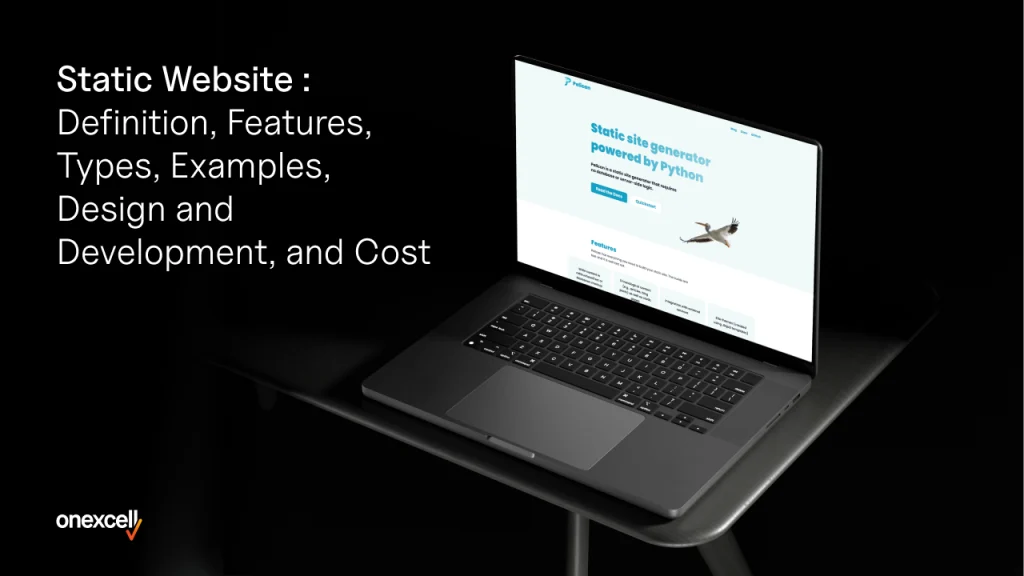A static website is a digital platform made up of fixed, pre-built HTML, CSS, and JavaScript files stored on a web server and delivered to users exactly as written, without any real-time server-side processing or database interaction. In contrast, dynamic websites, which generate content based on user input or backend logic, static websites display the same content to all visitors that results in faster load times.
The features of static websites include faster loading times, as content is delivered directly from the server or a content delivery network with minimal delay. Static websites also offer improved security because they do not rely on server side scripts or databases, which drastically reduces exposure to attacks such as SQL injection and malware.
According to Blacksmith Agency reports in “Top 50 Web Development Statistics for 2025” that a one second delay in page load time causes a 7 percent drop in conversions, and 53 percent of mobile users leave a site if it takes longer than three seconds to load, which highlights the speed advantage of static websites.
The examples of static websites include personal portfolios, business brochure sites, landing pages, and documentation platforms. Popular hosting services include GitHub Pages, Netlify, and Vercel, which provide fast and low-cost deployment. Real-world examples include Socialise Video, small business websites, and event pages. These sites require minimal server resources, experience fewer security threats, and handle high traffic without complex infrastructure.
The process of designing a static website involves planning the structure, creating layouts, and applying visual design using clean HTML and CSS. Designers focus on responsive design, intuitive navigation, and consistent branding. Mobile support, clear content layout, and visual simplicity contribute to an effective user experience. Static websites rely on solid front-end presentation rather than dynamic features or real-time content delivery.
Developing a static website involves writing code manually or using tools like Jekyll, Hugo, or Gatsby to generate static files. Files are deployed to web servers or CDNs for global access.
Development costs of static websites range from £500 to £1600 depending on the project scale. Hosting costs stay between £1 and £10 per month, and maintenance remains under £400 per year. This makes static websites suitable for individuals and businesses seeking reliable and affordable online platforms with low maintenance demands.
What is a Static Website?
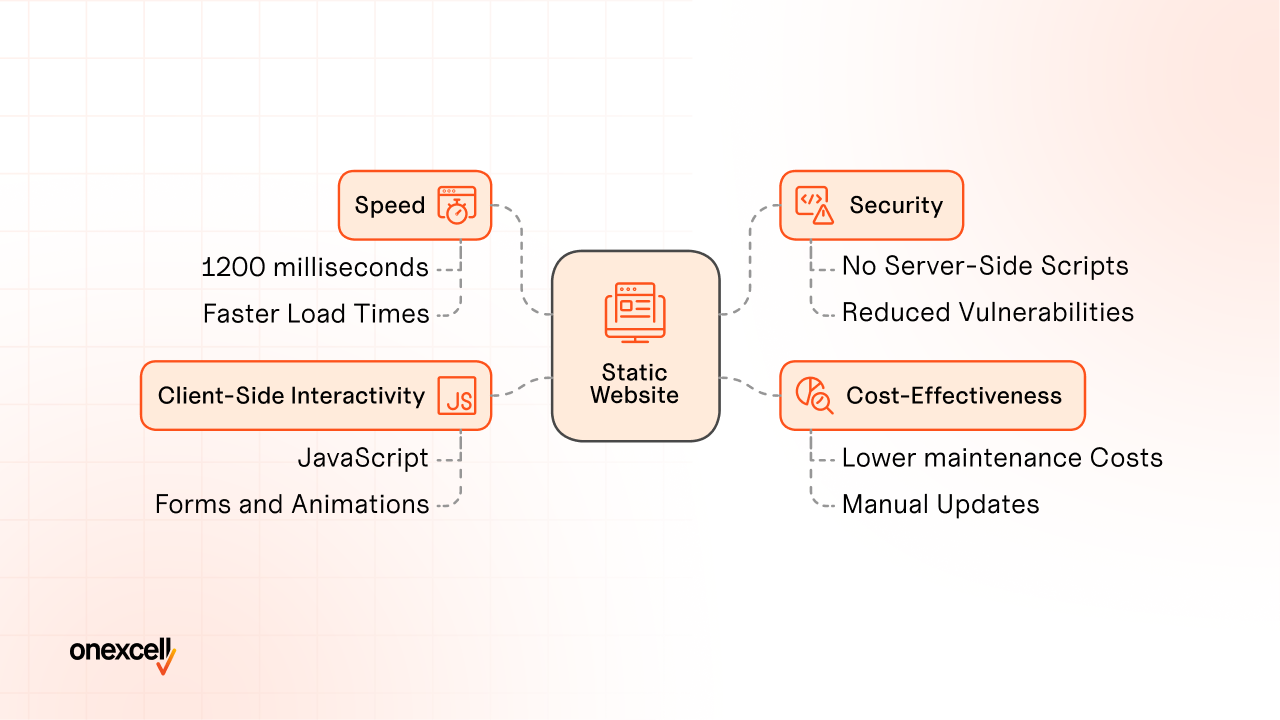
A static website is a form of web design that delivers pre-built content, stored as fixed HTML, CSS, and JavaScript files, directly from the server to the user’s browser without any server-side processing or database integration. Each page is pre-rendered and served as it is, providing the same content to all visitors without personalisation or real-time updates.
According to a study published on dev.to by Levin Unnink in 2023, static websites load faster than dynamic websites, with average page load times of around 1,200 milliseconds for static sites compared to approximately 2,343 milliseconds for dynamic sites.
Static websites are also secure, as they do not utilise databases or server-side scripts, making them far less susceptible to common vulnerabilities such as SQL injection. They are cost-effective and to maintain, with updates simply involving manual modifications to the HTML files.
Static sites lack interactivity but still incorporate client-side elements like forms or animations using JavaScript. Its tools such as Static Site Generators (SSGs) facilitate the development process by converting source files into optimised static web pages.
What are the Features of a Static Website?
The features of a static website include a simple design, fixed content, faster loading speed, lower cost, improved security, ease of development, low maintenance, no need for a database, SEO friendliness, consistent appearance, easy hosting, reliable performance, and quick deployment. These characteristics make static websites an excellent choice for projects that prioritise speed, simplicity, and security over dynamic content or real-time interactivity.
Below are the key features of a static website.
- Simple Design
- Fixed Content
- Faster Loading Speed
- Lower Cost
- Improved Security
- Easy to Develop
- Low Maintenance
- No Database Required
- SEO Friendly
- Consistent Appearance
- Easy Hosting
- Reliable Performance
- Quick Deployment
Simple Design
Static websites are created using basic HTML, CSS, and JavaScript, making them to design and develop. They are ideal for smaller projects or informational sites that do not require frequent updates.
Fixed Content
Content on static websites is pre-built and remains unchanged for all users unless developers manually edit the HTML files. This results in a consistent appearance and functionality of static web pages.
Faster Loading Speed
Static websites load faster than dynamic ones because they serve pre-generated HTML files directly from the server or a CDN, without requiring server-side processing or database queries. Static sites load in as little as 1,200 milliseconds compared to 2,343 milliseconds for dynamic sites.
Lower Cost
Static websites are cost-effective to host and maintain due to their simpler architecture. They do not require complex server setups or database management systems.
Improved Security
As static websites do not use server-side scripting or databases, they are less vulnerable to common cyberattacks such as SQL injection or cross-site scripting (XSS).
Easy to Develop
Developers quickly build static websites using simple tools such as text editors or Static Site Generators (SSGs). This ease of development makes them accessible even to those with limited technical knowledge.
Low Maintenance
Static websites demand minimal maintenance, as there are no backend systems or databases to manage. Updates are made by directly editing the HTML files.
No Database Required
Static sites store content as individual files on the server, removing the need for database systems like MySQL. This reduces both complexity and hosting costs.
SEO Friendly
Static sites with fast loading speeds and a simple structure are easier for search engines to crawl and index, which improves its SEO performance compared to dynamic sites.
Consistent Appearance
All users receive the same design and content, as static websites deliver pre-rendered pages without personalisation.
Need to ask Something else?
Use the form here to send us your question. We’ll reply within one business day.
Send Your Enquiry →Easy Hosting
Static sites are hosted on basic servers or CDNs without needing advanced configurations, making deployment quick and simple.
Reliable Performance
Static websites do not use server-side processing and are less likely to experience errors or downtime that make it perform better even under heavy traffic.
Quick Deployment
Static sites pre-built pages are uploaded directly to a server or CDN that enables rapid deployment compared to dynamic sites that require backend setup.
How is a static website different from a dynamic website?
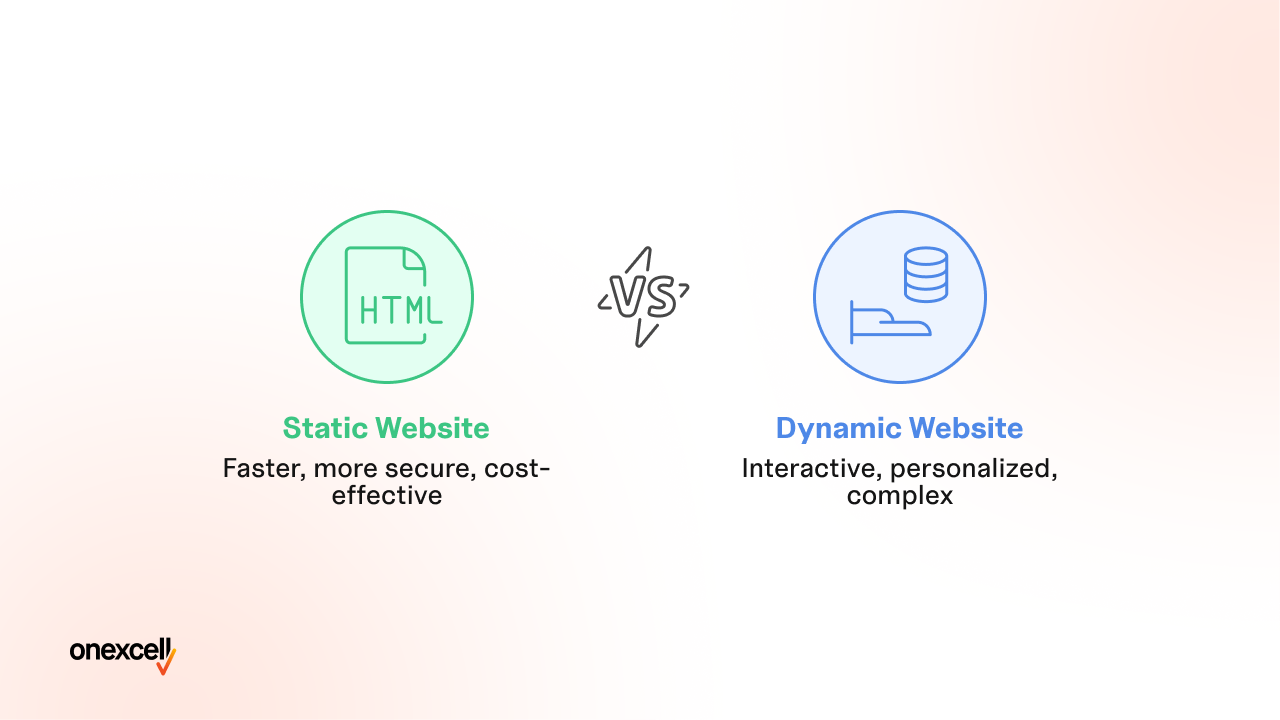
A static website differs from a dynamic website in the way content is generated, delivered, and updated. Static websites serve pre-built, fixed HTML files directly from the server to all users, providing the same content to everyone without personalisation or real-time updates. In contrast, dynamic websites generate content on-the-fly using server-side scripting languages such as PHP or Python, along with databases, allowing for personalised and interactive experiences based on user input.
Static websites are faster and require minimal server-side processing, with average load times around 1,200 milliseconds compared to approximately 2,343 milliseconds for dynamic sites. They are also more secure, as they do not rely on databases or server-side scripts which reduce common vulnerabilities like SQL injection.
Static websites are more cost-effective to host, as they use fewer server resources. Dynamic websites, on the other hand, tend to incur higher hosting costs due to their more complex infrastructure.
Static sites are best suited to smaller projects such as portfolios or informational pages, while dynamic sites are more appropriate for applications requiring interactivity and regular updates, such as e-commerce platforms or social media sites.
What makes static websites faster and more secure?
Static websites are faster and more secure due to their simplified architecture and absence of server-side processing or database dependencies. They load quickly because pre-built HTML, CSS, and JavaScript files are delivered directly from the server or a Content Delivery Network (CDN), avoiding the need for server-side rendering and database queries.
Static sites have demonstrated quicker load times, with benchmarks showing an average of 1,200 milliseconds compared to dynamic websites which is 2,343 milliseconds.
Static sites security is strengthened by the lack of databases and server-side scripts, which removes common vulnerabilities such as cross-site scripting (XSS). Static websites present a smaller attack surface, reducing the risk of malware or unauthorised access. These qualities make static websites an excellent choice for performance-focused organisations that need reliable and secure web solutions.
What are the limitations of static websites?
Below are the limitations of static websites.
- Limited Functionality: Static websites do not support advanced features such as real-time updates, user logins, or interactive elements like forms and comments, which require server-side processing.
- No User Interaction: Static websites cannot provide personalised experiences or dynamic content to individual users, making them less engaging compared to dynamic websites.
- Harder to Update: Updating content of static websites involves manual editing of HTML files for each web page, which is time-consuming and prone to errors for larger sites.
- Not Scalable: Static websites face challenges with scalability, such as adding or modifying static web pages that requires manual effort. They are not well-suited to handling high traffic volumes or complex growth requirements.
- No Real-Time Data: Static websites cannot display real-time information or adapt content based on user input or external conditions, limiting their suitability for applications like e-commerce or social media.
- Limited Dynamic Content: Static sites deliver the same pre-built content to every user, lacking the flexibility to adjust based on user behaviour or preferences.
- Less Flexibility: Static websites design and functionality are relatively rigid, making it difficult to customise or introduce new features without considerable development work.
- No Database Support: Static websites have no database integration and it cannot perform dynamic functions such as searches, filtering, or storing user data.
- Difficult to Manage Large Sites: Managing a large-scale static website with many web pages becomes complex and inefficient due to the need for manual updates across multiple files.
- Limited Integration Options: Static websites offer limited compatibility with third-party tools and plugins, which restricts their ability to extend functionality.
What are the Types of Static Websites?
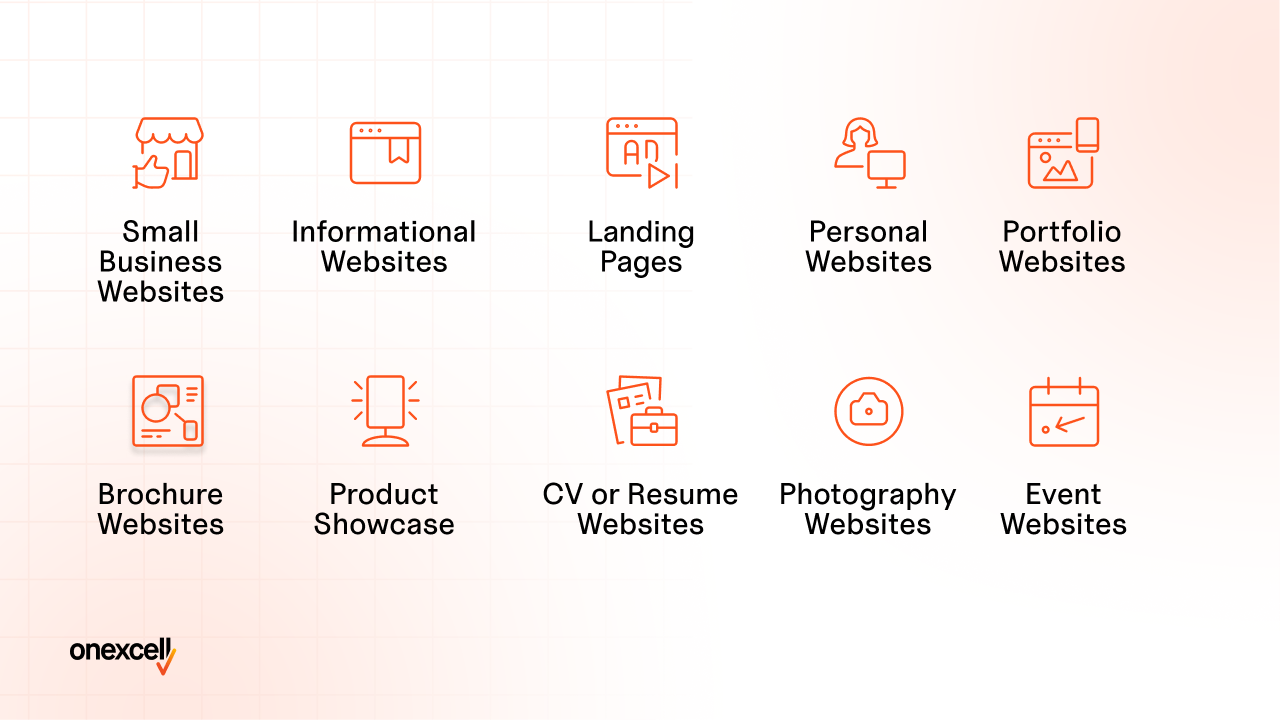
The types of static websites include personal websites, portfolio websites, brochure websites, small business websites, informational websites, landing pages, product showcases, event websites, photography websites, and CV or resume websites. These website types demonstrate the versatility of static site architecture in delivering fast, secure, and easy-to-manage online content.
Below are the types of static websites.
- Personal Websites
- Portfolio Websites
- Brochure Websites
- Small Business Websites
- Informational Websites
- Landing Pages
- Product Showcases
- Event Websites
- Photography Websites
- CV or Resume Websites
Personal Websites
Personal static websites are simple platforms that allow you to share your interests, hobbies, or achievements with the world. This includes a biography, photographs, and contact details to create a clean and fast-loading online presence.
As a writer, use a static website to showcase your articles, maintain a personal blog, and provide contact information for networking or freelance opportunities. The simplicity of static websites makes your content accessible and easy to maintain without requiring technical expertise.
Portfolio Websites
Portfolio static websites are designed for creatives like artists, designers, or freelancers to exhibit work in an attractive visual format. It features high-quality images or videos of your projects, along with descriptions and client testimonials.
As a graphic designer, a portfolio static website helps you showcase your design capabilities and past projects in a visually engaging way, attracting potential clients and collaborators. The fast-loading nature of static websites makes your visitors browse your work without delays.
Brochure Websites
Brochure static websites serve as digital equivalents of printed brochures for your business, providing information about your services or products with minimal need for regular updates.
A local business like a bakery, use a brochure static website to display your menu, opening hours, and contact information. This type of website offers your customers quick access to key details while keeping hosting costs low and maintenance simple.
Small Business Websites
Small business static websites help you establish an online presence by offering basic information such as services you provide, your business location, and contact options.
A plumber services, uses a small business static website to promote services and include a booking form for customer convenience. The architecture of static websites makes them cost-effective to host and reliable performance for your business.
Informational Websites
Informational static websites are designed to help you convey knowledge or resources on specific topics in a clear and user-friendly layout.
An educational institution, use an informational static website to provide course details, academic materials, and contact information for students and visitors. These websites present fixed content efficiently with accessibility across devices like desktop or smartphones.
Landing Pages
Landing page static websites are focused, single-purpose pages used for marketing campaigns. They contain brief content and a strong call-to-action designed to drive conversions.
When launching a new product, employ a landing page static website to promote it effectively by highlighting features, benefits, and pricing while encouraging user engagement through sign-up forms or purchase buttons.
Product Showcases
Product showcase static websites allow you to highlight items or services through detailed descriptions and high-quality imagery.
An artist selling paintings, utilises this type of website to display his work attractively alongside pricing information and purchase options. Static websites have fast loading times for image-heavy pages while providing your visitors with an enjoyable browsing experience.
Event Websites
Event static websites provide all the necessary information about your upcoming events, including timetables, venues, speaker bios, and ticketing options.
As a conference organiser, use an event static website to communicate details clearly while allowing attendees to register online. The reliable performance of static websites allows your visitors to access event information quickly without disruptions.
Photography Websites
Photography static websites give you a visually rich platform to exhibit your portfolio using high-resolution images arranged in galleries.
As a wedding photographer, present your finest work elegantly on a photography static website where your images load quickly across devices. Static architecture supports image delivery through CDNs (Content Delivery Networks) for better user experience.
Resume Websites
Resume static websites function as your online CV, presenting your skills, experience, achievements, and projects in a well-organised format.
As a software developer, create a resume static website to highlight your technical abilities and relevant projects while offering recruiters easy access to your polished digital profile.
What are Some Examples of Static Websites?
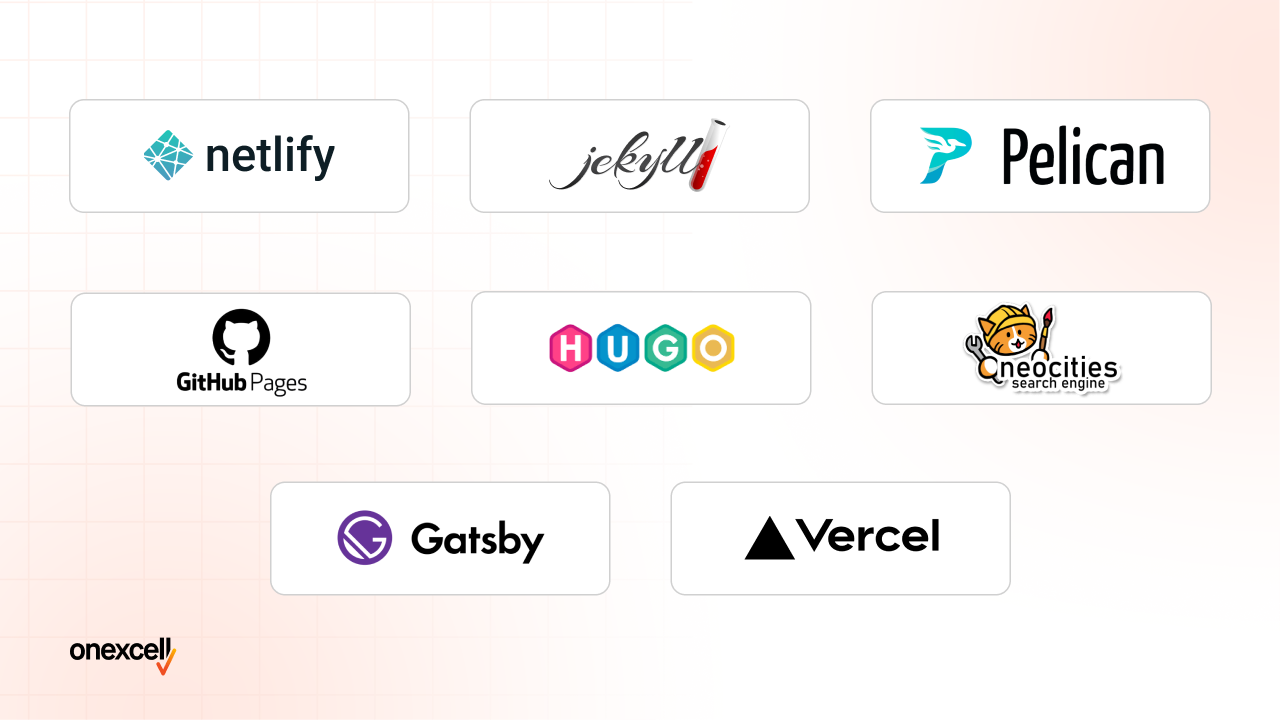
The examples of static websites include Jekyll, Hugo, GitHub Pages, Neocities, Pelican, Gatsby, Vercel, and Netlify. These platforms demonstrate the versatility and efficiency of static architecture in delivering fast-loading, secure, and cost-effective websites.
Below are some examples of static websites.
- Jekyll
- Hugo
- GitHub Pages
- Neocities
- Pelican
- Gatsby
- Vercel
- Netlify
Jekyll
Jekyll is an example of a static site that transforms plain text files into fast, pre-built HTML websites. It is widely used for blogs, documentation, and personal sites because it eliminates the need for databases and server-side processing that results in improved security and performance. Jekyll’s simplicity and integration with GitHub Pages make it a popular choice for developers seeking lightweight, efficient static websites.
Hugo
Hugo is an example of a high-performance static site generator known for its speed and flexibility. It allows you to build websites in seconds, making it ideal for portfolios, blogs, and business sites. Hugo’s architecture has rapid page loads and low hosting costs, which benefits content-heavy websites requiring fast, reliable delivery.
GitHub Pages
GitHub Pages is an example of a hosting service that enables you to publish static websites directly from GitHub repositories. It is commonly used for personal projects, portfolios, and documentation sites due to its integration with version control. By serving pre-built content without backend dependencies, GitHub Pages offers security and reliable uptime.
Neocities
Neocities is an example of a platform designed for creating simple static websites with a focus on creativity and accessibility. It allows individuals to build personal or small-scale websites without advanced technical skills. Neocities emphasises fast loading speeds and dependable performance that make it suitable for hobbyists and small projects.
Pelican
Pelican is an example of a Python-based static site generator that supports Markdown and reStructuredText formats. It is used for blogs and documentation websites where content organisation and performance are critical. Pelican generates fast-loading static pages, making it a strong choice for content-rich sites.
Gatsby
Gatsby is an example of a modern static site generator that combines React.js and GraphQL to create highly interactive static websites. It is used for business portfolios, marketing sites, and e-commerce platforms because it delivers dynamic-like user experiences while maintaining the security and speed benefits of static sites.
Vercel
Vercel is an example of a cloud platform optimised for hosting static websites built with frameworks like Next.js and Gatsby. It uses a global Content Delivery Network (CDN) for fast delivery of pre-built pages that makes it ideal for high-traffic landing pages and product showcases that require both speed and scalability.
Netlify
Netlify is an example of an all-in-one platform for deploying static websites, offering features such as continuous deployment, form handling, and serverless functions. Its CDN-powered hosting optimises performance and reliability for fast load times even during traffic spikes, which is essential for business portfolios and marketing campaigns.
What are the main uses for static websites?
Below are the main uses for static websites.
- Personal Blogs: Static websites offer fast loading speeds and enhanced security, allowing you to share articles and personal reflections without the need for complex back-end features. This simplicity ensures blogs remain reliable and easy to maintain.
- Portfolio Displays: Static websites allow you to showcase your creative work such as design, photography or art in a visually appealing and professional format. Their high performance and security make them ideal for attracting potential clients.
- Brochure Sites: Static brochure sites serve as digital equivalents of printed brochures, presenting essential business information such as services, opening hours and contact details. They provide consistent content delivery with minimal need for updates.
- Informational Pages: Static websites are well-suited for sharing knowledge or resources on specific topics. Organisations such as educational institutions or charities use them to provide clear, accessible course information, guides or mission statements.
- Landing Pages: Static landing pages are widely used in marketing campaigns for product launches or lead generation. Their optimised performance and fast load times help increase conversions through clear calls to action.
- CV Showcases: Static websites function as polished online CVs, presenting your skills, experience and achievements in an organised and accessible format. They offer recruiters quick access to your professional profile without unnecessary complexity.
- Event Announcements: Static websites reliably provide all essential event information, including schedules, venues, speaker details and ticketing options, ensuring attendees can easily access the most up-to-date details.
- Product Showcases: Static websites highlight products or services with high-quality visuals and detailed descriptions. Their quick loading speeds help businesses attract and engage customers more effectively.
- Educational Resources: Static websites enable institutions to share study materials, tutorials and academic content efficiently. Their speed and accessibility ensure students can access resources without unnecessary delay.
- Community Pages: Static websites offer community groups a cost-effective platform to share updates, initiatives and contact details, providing dependable communication channels for members.
How are Static Websites Designed?
The stages involved in designing and developing static websites include defining the purpose and audience, wireframing, coding with HTML and CSS, content creation, local testing, deployment, and optimisation. These steps outline a streamlined approach for building fast, secure, and user-friendly websites suitable for various personal, professional, and organisational purposes.
Below are the main steps in creating a static website:
- Define Purpose and Audience
- Wireframing and Layout Design
- Coding with HTML and CSS
- Content Creation
- Testing Locally
- Deployment and Hosting
- Optimisation for Speed and Security
1. Define Purpose and Audience
The design of a static website begins with clearly defining its purpose and identifying the target audience. A static website serves various functions such as a personal blog, portfolio, or informational page. This foundational step helps the static website’s content and structure align effectively with user needs and expectations.
2. Wireframing and Layout Design
Wireframing involves designing of a static website, where the visual structure and navigation flow are planned. Designers create mock-ups to outline the static website’s page layouts, including headers, footers, menus, and content sections. Tools like Adobe XD or Figma help visualise the static website’s design before coding begins, prioritising clean and user-friendly layouts.
3. Coding with HTML and CSS
The core of a static website is built using HTML to define elements such as headings, paragraphs, images, and links. CSS is applied to style these elements, controlling colours, fonts, spacing, and responsive behaviour for mobile devices. JavaScript added to a static website for interactivity without involving server-side processing, maintaining the site’s speed and security.
4. Content Creation
Content for a static website is created based on its intended use whether it is textual articles for blogs, images for portfolios, or product information for brochure sites. In a static website, content is embedded directly within HTML files or managed through Markdown files when using static site generators for fast loading and simple updates.
5. Testing Locally
Before launching a static website, thorough local testing is performed to verify compatibility across browsers and devices. Developers use tools like Chrome Developer Tools or Visual Studio Code’s Live Server to check the static website for broken links, layout issues, and responsiveness for a smooth user experience.
6. Deployment and Hosting
Deployment of a static website involves uploading the pre-built HTML, CSS, and JavaScript files to hosting platforms such as Netlify, GitHub Pages, or Vercel. These platforms use Content Delivery Networks (CDNs) to distribute the static website’s files globally for fast and reliable access for users worldwide. Deployment manual or automated through version control systems like Git.
7. Optimisation for Speed and Security
Optimising a static website through web design services includes compressing images, minifying CSS and JavaScript files, and implementing caching strategies to reduce load times.
According to WebStacks, published on 1 April 2025 in an article titled “Static vs Dynamic Websites: Key Differences Explained,” static websites load faster than dynamic websites due to their pre-rendered content and lack of server-side processing. Static websites serve fixed HTML files directly from a Content Delivery Network (CDN), allowing for fast global load times within 1 to 2 seconds.
What is involved in developing a static website?
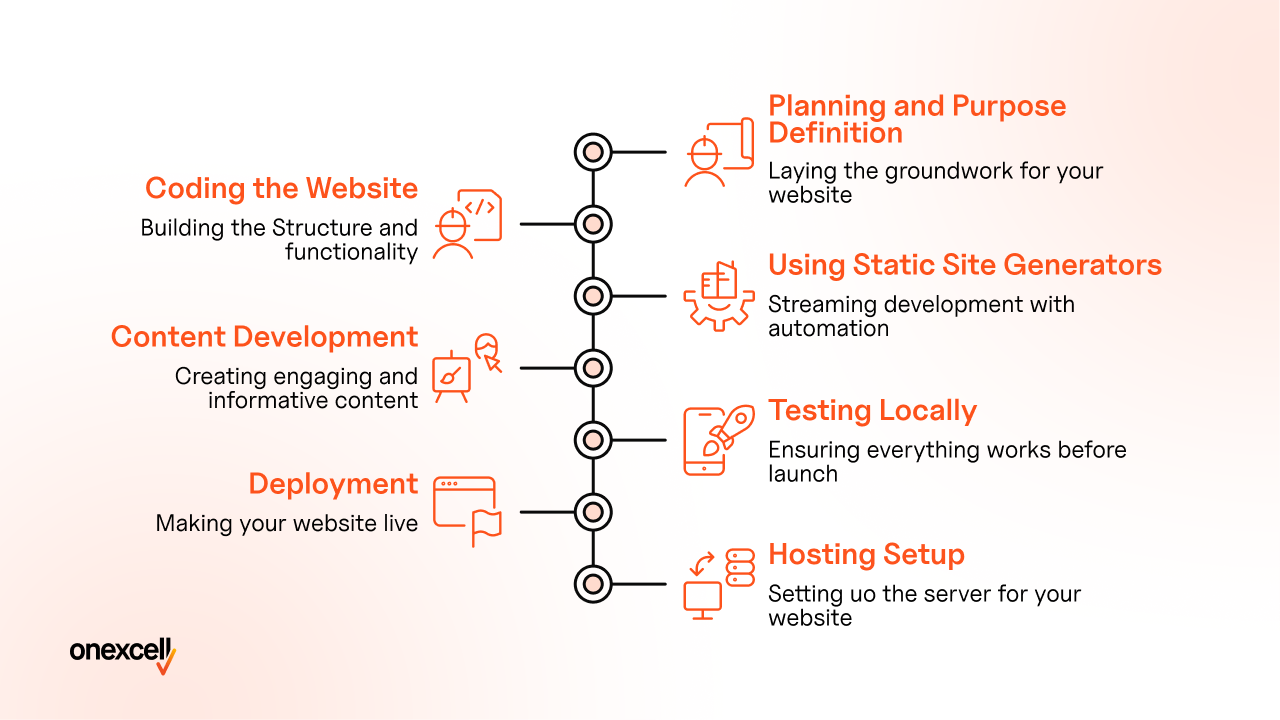
The development of static websites follows a structured process that includes defining the site’s purpose, writing code, generating content, and deploying to hosting platforms. Each stage plays a key role in building fast, secure, and cost-effective websites suited to a wide range of individual, business, and community needs.
Below are the main stages in developing a static website.
- Planning and Purpose Definition
- Coding the Website
- Using Static Site Generators
- Content Development
- Testing Locally
- Deployment
- Hosting Setup
Planning and Purpose Definition
Developing a static website begins with identifying its purpose and target audience. The static website serves as a personal blog, portfolio, or informational page. This step helps the static website’s content align with user needs for the design and functionality.
Coding the Website
The core structure of a static website is built using HTML for defining elements such as headings, images, and links, while CSS is used to style these elements with colours, fonts, and layouts. JavaScript added for interactivity without requiring server-side processing. Developers use frameworks such as Bootstrap to streamline the coding process for static websites.
Using Static Site Generators
Static site generators such as Jekyll, Hugo, or Gatsby simplify the creation of static websites by converting content written in Markdown into pre-built HTML files. These tools automate repetitive tasks such as templating and layout generation, making the development of static websites faster and more efficient.
Content Development
Content for a static website is created based on its intended use whether it is textual articles for blogs or product descriptions for brochure sites. Static websites store content directly in HTML files or Markdown files when paired with site generators, supporting fast loading speeds and updates.
Testing Locally
Static websites are tested locally to confirm compatibility across browsers and devices. Tools such as Chrome Developer Tools for Visual Studio Code’s Live Server help developers identify issues such as broken links or layout inconsistencies before deployment.
Deployment
Deployment involves uploading the static website’s files (HTML, CSS, JavaScript) to hosting platforms such as Netlify, GitHub Pages, or Vercel. These platforms use Content Delivery Networks (CDNs) to deliver content globally that offers fast access for users worldwide.
Hosting Setup
Static websites are hosted on platforms that store pre-built files and deliver them directly to users without requiring server-side processing. A web development company recommends hosting providers such as Bluehost or SiteGround, which offer reliable solutions tailored for static websites at lower costs compared to dynamic sites.
What tools are commonly used to create static websites?
Below are some tools commonly used to create static websites.
- Jekyll: Jekyll is a static site generator that converts plain text into HTML files. It is used for creating blogs and documentation websites due to its support for Markdown and Liquid templating. Jekyll powers GitHub Pages, making it ideal for developers seeking free hosting solutions for static websites.
- Hugo: Hugo is a high-performance static site generator built with the Go programming language. It is known for its ultra-fast build times and modular architecture, making it suitable for creating portfolios, blogs, and multi-language websites. Hugo’s LiveReload feature allows developers to preview changes during development.
- GitHub Pages: GitHub Pages is a hosting platform specifically designed for static websites. It integrates with Git repositories that enables users to deploy their sites directly from version control. GitHub Pages is popular for personal projects, portfolios, and open-source documentation due to its ease of use and free hosting.
- Neocities: Neocities is a platform focused on simplicity and creativity, allowing users to build static websites without advanced technical skills. It is used for personal websites or small-scale projects that prioritise accessibility and reliability.
- Pelican: Pelican is a Python-based static site generator that supports Markdown and reStructuredText formats. It is commonly used for blogs and documentation sites that offer fast-loading pages and easy customisation options for content-heavy platforms.
- Gatsby: Gatsby is a modern static site generator that combines React.js and GraphQL to create highly interactive yet static websites. It is frequently used for business portfolios, e-commerce platforms, and marketing sites due to its ability to deliver dynamic-like user experiences while maintaining the security of static architecture.
- Vercel: Vercel provides hosting solutions optimised for static websites built with frameworks like Next.js or Gatsby. Its global CDN ensures fast delivery of pre-built pages, making it suitable for high-traffic applications such as landing pages or product showcases.
- Netlify: Netlify offers an all-in-one platform for deploying static websites with features like continuous deployment, form handling, and serverless functions. Its CDN-powered hosting helps in fast load times even during traffic spikes, making it ideal for business portfolios and marketing campaigns.
What is the Cost of Creating a Static Website?
The cost of creating a static website ranges from £500 to £1,600, depending on the number of pages, design complexity, and level of customisation. The cost of creating a static website is much lower than that of a dynamic website, making it a highly cost-efficient solution for individuals and small businesses. Basic static websites, including design, development, and content creation ranging from £500 to £1,600, depending on complexity and customisation. Hosting expenses are minimal between £0 and £8 per month, with domain registration costing around £8 to £16 annually.
Maintenance costs are also low, as static websites require little ongoing support, with many users managing updates themselves. Static websites are more affordable to develop and maintain compared to dynamic sites, which require larger investments ranging from £1,600 to over £16,000 for development and higher hosting and security costs due to backend programming, databases, and security management.
Static websites offer a budget-friendly, fast, and secure online presence suitable for portfolios, landing pages, and small business sites.
How much does it cost to host a static website?
Hosting a static website costs less than hosting a dynamic website, with many free and low-cost options available across leading platforms. GitHub Pages offers completely free static website hosting with no bandwidth or storage fees, making it ideal for personal projects, portfolios, and documentation sites.
Netlify and Vercel also provide robust free tiers for static website hosting, including automatic SSL, global CDN distribution, and continuous deployment, with paid plans starting at around £16/month for advanced features or higher usage. Kinsta offers free static site hosting with access to over 260 CDN locations, while Hostinger’s shared plans start at just £2.40/month and allow you to host up to 100 static sites with 100GB of storage, including a free SSL certificate and domain for the first year.
IONOS provides a “Deploy Now” membership for static sites starting at £2.40/month, supporting up to three projects with developer-friendly automation and renewable energy-powered data centres. Other budget providers like InterServer and HostGator offer static site hosting from as low as £2/month and £2.40/month, respectively, with unlimited resources and free SSLs.
According to CMS Minds, published on 27 March 2025 in an article titled “Static vs. Dynamic Websites: How to Choose the Best Option,” scientific data shows that static website hosting is highly cost-effective compared to dynamic hosting, which requires £8 to £80 per month for backend resources, databases, and higher maintenance. In contrast, static website hosting is frequently free or available for less than £10 per month due to its lower server and resource demands.
Are static websites more cost-effective compared to dynamic ones?
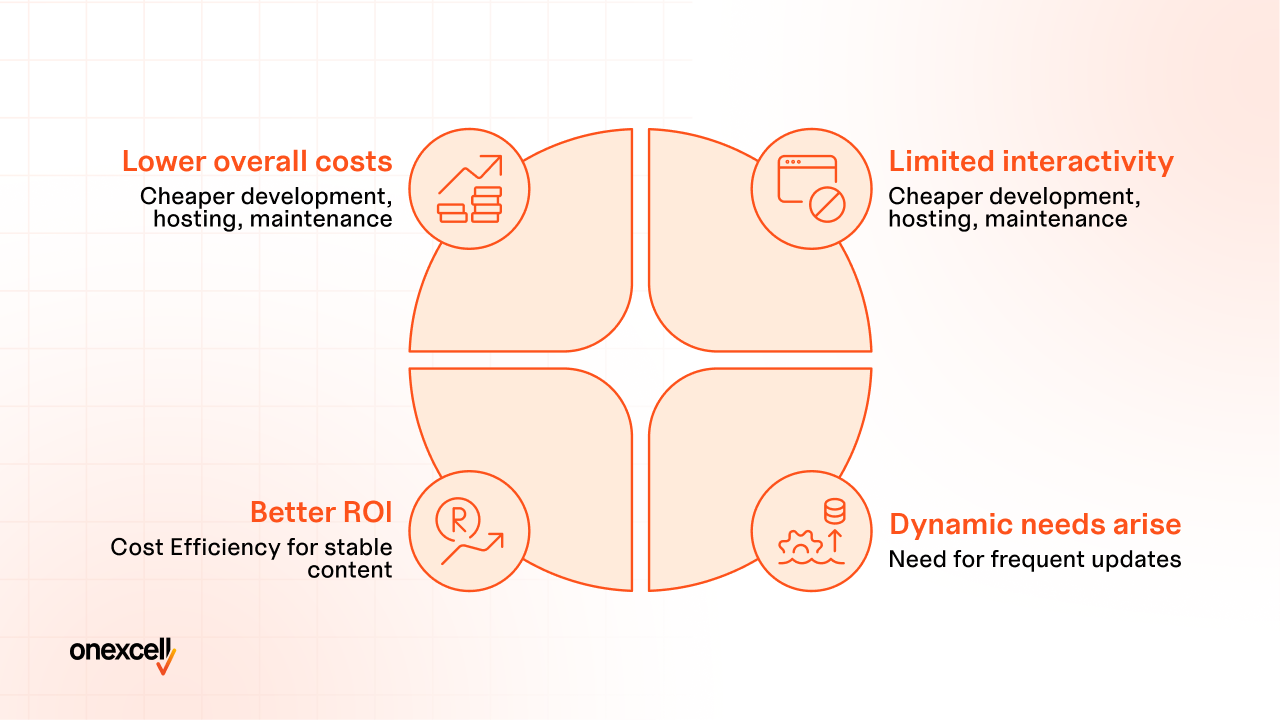
Static websites are more cost-effective due to lower development, hosting, and maintenance costs over time. Development for static sites is simpler and less expensive, ranging from £0 to £1600, while dynamic sites can cost from £1600 to £40000 or more.
Hosting for static sites is cheaper, usually free or up to £8 per month, as they only serve pre-built files.
Maintenance for static websites is minimal, costing between £0 and £400 per year, whereas dynamic sites have higher upkeep costs.
Businesses with stable content and limited need for frequent updates or interactivity, static websites provide better cost efficiency and ROI.