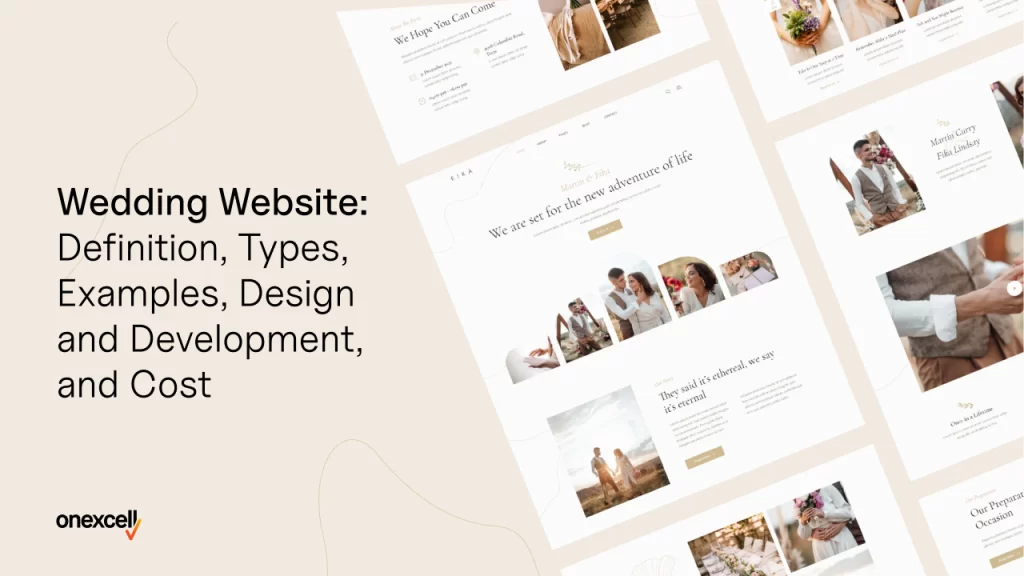The wedding website refers to a digital platform designed for couples to share event details, such as dates and venues, with guests and simplify the wedding process with built-in tools like RSVP tracking and guest management.
According to The Knot’s article titled as The Knot’s 2025 Real Weddings Study, published in February 2025, 87% of couples created a wedding website to provide guests with event details during their wedding planning process.
The examples of wedding websites include The Knot, Zola, WeddingWire, Joy and Minted offer templates that allow adjustments to colours, fonts, layouts, and multimedia content for a unique wedding design.
Designing a wedding website involves selecting a platform, choosing a design template, adding content, and ensuring mobile responsiveness. The process also includes securing a custom domain and implementing security measures, such as password protection and SSL encryption.
Developing a wedding website involves steps such as setting up a custom domain and integrating RSVP management systems that enable real-time tracking and automated reminders.
The cost of developing a wedding website ranges from free basic options like Wix and Squarespace to £3,000 for fully custom-built sites. The final price depends on factors such as design complexity, hosting fees, and advanced features like RSVP tools and photo galleries.
What is a Wedding Website?

A wedding website is an online centralised platform where couples share details about their wedding events, such as date, time, location, dress code, and venue directions. It facilitates communication with guests through an easy to use RSVP system that handles guest attendance, meal preferences, and accommodation requests.
A wedding website allows guests to access information about your future nuptials through personal features such as photo galleries, love stories, and registry links. It is a reflection of the couple’s unique style while keeping everyone informed and excited about the upcoming events.
A wedding website is a cost-effective, eco-friendly alternative to paper invitations, replacing reception and accommodation cards, which saves money and reduces waste.
Does a wedding website help couples plan their wedding?
Yes, a wedding website helps couples plan their wedding by centralising guest RSVP management, allowing guests to confirm attendance and meal preferences. It also provides venue details, including interactive maps, parking instructions, and nearby accommodation recommendations. It organises the wedding schedule with an itinerary of all events, such as the rehearsal dinner and post-wedding gatherings.
What are Examples of Wedding Websites?

Some examples of wedding websites are The Knot, Zola, Minted, WeddingWire, and Joy. These wedding websites offer customisable templates and features to showcase your love story and manage guest responses, such as RSVP forms and guest lists.
Popular examples of wedding websites are listed below.
- The Knot: The Knot helps you build your own wedding website with customisable templates and layout options. You get access to planning tools like vendor directories and budget trackers to stay updated of all your wedding details.
- Zola: Zola helps you create a beautiful wedding website using modern designs like Minimalist Chic and Rustic Romance. It is easy to manage your gift registry and guest list directly on your wedding URL.
- Minted: Minted offers a platform where you create your wedding website using high-quality templates from artists like graphic designers. You find aesthetic wedding themes with details like matching invitation suites and personalised designs.
- WeddingWire: WeddingWire makes it easy to build your wedding website, offering tools such as guest list management and vendor directories. Track RSVPs digitally and set up automated reminders to manage every aspect of your wedding day.
- Joy: Joy gives you a simple platform to design your own marriage website with features like digital save-the-dates and personalised event schedules. Its user-friendly design makes it the perfect choice for couples looking for a digital solution.
What features should a wedding website include?
A wedding website should include features that are listed below.
- Online RSVPs
- Event details and schedule
- Photo gallery
- Gift registry integration
- Travel and accommodation information
- Contact information
Can couples personalise their wedding website’s design?
Yes, couples can personalise their wedding website’s design to match their unique style. Modern platforms like Zola, The Knot, and Minted offer fonts, colours, layouts, and images, making it easy to create an aesthetic theme.
According to The Knot’s 2023 Real Weddings Study titled Wedding Website Trends and Insights, updated in February 2025, 63% of couples said personalisation was one of the most important factors during wedding planning, with green being the most popular colour choice.
How to Design a Wedding Website?
To design a wedding website follow the steps listed below.
- Choose a wedding website platform
- Pick a template matching your theme
- Customise colours, fonts, and branding
- Add engaging visuals and multimedia
- Organise key wedding details
- Ensure mobile responsive designs
- Choose a wedding website platform
The first step to design a wedding website is choosing the right wedding platform, such as WordPress or Weebly, which offer customisable templates and easy-to-use tools like seating charts and gift registries.
Wedding website platforms like The Knot, Zola, and Squarespace offer wedding specific designs with built-in features for RSVPs, registries, and guest management. Many platforms offer web design services to help you create a unique wedding site, so when choosing a platform, consider factors like pricing, template options, and integration capabilities to ensure it aligns with your wedding planning needs.
- Pick a template matching your theme
After choosing a platform for your wedding website, browse through their template library to find a design that fits your wedding style, such as modern, rustic, vintage, or destination themes.
The template offers the right layout structure for easy customisation. Many platforms like Minted and Joy categorise templates by colour schemes and aesthetic styles, helping you quickly find one that matches your theme.
- Customise colours, fonts, and branding
Personalise your chosen template by incorporating your wedding colour palette, preferred typography, and any custom logos or monograms. This step transforms the generic template into a unique representation of your wedding brand.
Most wedding website platforms like Zola and WithJoy offer intuitive style editors, such as drag and drop builders and theme customisers, that let you modify these elements across all pages of the website.
- Add engaging visuals and multimedia
Enhance your website’s appeal by uploading high-quality engagement photos, venue images, and potentially video content.
Leading wedding platforms like The Knot and Minted provide professional presentation tools, such as parallax slideshows, cinematic carousels, and full-screen banner displays, that transform your photos into elegant showcases without requiring design skills.
- Organise key wedding details
Structure wedding details logically, including reception details, accommodation options, transportation, dress code, and RSVP management. Use clear headings, concise text blocks, and intuitive navigation to help guests find information effortlessly.
Include a FAQ section that covers topics like gift registry details, parking information, and plus-one policies to minimise guest inquiries and ensure everyone arrives informed and prepared on your big day.
- Ensure mobile responsive designs
The final step in designing your matrimonial website is to make sure that all elements display correctly on mobile devices. Test text readability, image scaling, button sizes, and form functionality across different screen sizes, including iPhones, Android devices, and tablets.
Most modern wedding website platforms like The Knot, Zola, and Minted automatically optimise for mobile, but manual checks ensure the best user experience for all guests, whether they are using an older phone or a newer model.
What Design Elements can be Customised on a Wedding Website?
The design elements customised on a wedding website are listed below.
- Colour Palette
- Fonts
- Images
- Header Image
- Background Images
- Illustrations and Artwork
- Layout and Structure
How to Develop a Wedding Website?
To develop a wedding website follow the steps listed below.
- Secure a domain name
- Set up hosting and SSL security
- Implement functional features
- Optimise loading speed
- Test across browsers and devices
- Publish and distribute to guests
- Secure a domain name
The first step to develop a wedding website starts by choosing and registering a memorable domain name that reflects your wedding, such as EmilyAndJames2025.com or TheSmithWedding.com.
Reputable registrars like GoDaddy, Namecheap, or Google Domains to purchase your domain, ideally with a .com extension for better recognition. Aim for a name that is short, easy to spell, and personal to make it simple for guests to remember and type.
- Set up hosting and SSL security
Select a reliable hosting provider like SiteGround, Bluehost, or Hostinger, which offer one-click installations for website builders like WordPress or Wix.
Your hosting plan includes an Secure Sockets Layer (SSL) certificate to encrypt data and protect guest information, which also boosts your site’s credibility and search engine ranking. A secure ‘https://’ connection is essential if you are collecting RSVPs or payment details.
- Implement functional features
Implement functional features to your wedding website, including an online RSVP system, gift registry links like Amazon or Honeyfund, accommodation and travel details, and interactive maps.
Password protected section is important for your private event details, a countdown timer, and photo galleries to engage guests. For platforms like Squarespace or The Knot, use built-in wedding-specific features for flawless integration.
- Optimize Loading Speed
A fast-loading website keeps guests from leaving your wedding website due to delays. Compress high-resolution images to under 500KB, enable browser caching, and reduce unnecessary plugins or scripts.
Tools like TinyPNG or WP Rocket help improve performance, while Google’s PageSpeed Insights identify areas for improvement, aiming for a load time under 2 seconds to maximize engagement
- Test across browsers and devices
Before launching your wedding website, test your URL on multiple devices like smartphones, tablets, and desktops, along with browsers such as Chrome, Safari, Firefox, and Edge.
Check that all links, forms, and media work properly, and that images adjust well to different screen sizes. Use Google’s Mobile-Friendly Test to check if the site works well on mobile, and ask friends or family to test for any issues.
- Publish and distribute to guests
The final step in creating your wedding website is to publish and share it with family and friends. Include the URL on save-the-dates, invitations, and email newsletters. Use QR codes on printed materials like programmes and welcome signs, and share the link in wedding-related social media groups, such as Facebook event pages or bridal forums.
Track visitor traffic with Google Analytics to monitor engagement and make updates, such as adding new event details or adjusting RSVP deadlines, as needed before your wedding day.
What are the best platforms for building a wedding website?

The best platforms for building a wedding website are listed below.
- The Knot
- Zola
- WeddingWire
- Squarespace
- Wix
- WedSites
- Joy
- Minted
Do security and privacy impact wedding website development?
Yes, security and privacy impact wedding website development, as couples must balance accessibility with protecting sensitive information.
Key concerns include password protection for private event details, like guest lists and RSVP responses, and secure encryption like Secure Sockets Layer (SSL) and Hypertext Transfer Protocol Secure (HTTPS) for form submissions.
Compliance with regulations like General Data Protection Regulation (GDPR) and careful evaluation of third-party integrations also ensure data safety.
Why is mobile-friendliness important for wedding websites?
Mobile-friendliness is important for wedding websites as many guests access them through smartphones like iPhones and Samsung Galaxy devices.
A responsive design provides easy navigation, quick RSVPs, and access to event details and registries. Utilizing responsive web design services also improves user experience with faster loading, readable text, and better visibility on search engines.
How do you set up a custom domain for a wedding website?
You can set up a custom domain for a wedding website by following these steps.
1. Choose a domain name that reflects the couple’s names or theme.
2. Purchase the domain through a registrar like GoDaddy or Namecheap.
3. Link the domain to the chosen wedding website platform.
4. Configure domain settings (SSL, redirects, etc.).
5. Test the domain and publish the site.
How can online RSVPs be managed through a wedding website?
Online RSVPs can be managed through a wedding website by allowing couples to track responses in real time.
Most platforms like The Knot and Zola provide customisable RSVP tools such as embedded forms, where couples include form fields like meal choices, plus-ones, and song requests, with deadlines that automatically close submissions.
Responses are organised in a dashboard, showing replies, pending guests, and dietary preferences. Couples can send email reminders to non-responders and update RSVPs. Integration with seating charts or wedding apps simplifies planning, and password protection ensures only invited guests can submit responses.
How Much Does it Cost to Develop a Wedding Website?
The cost to develop a wedding website ranges from free for basic platforms to $10,000+ for fully custom-built sites, depending on factors including design complexity and platform choice.
These costs are influenced by the type of platform selected, the need for customisation, and the level of functionality required, such as RSVP systems, gift registries, and photo galleries. A basic website with simple templates from platforms like The Knot or Zola costs around $20/year for domain registration.
A more advanced DIY site using builders like Wix or Squarespace costs between £150 and £300 per year for premium features, including hosting and design tools. Custom developed wedding websites, with complex designs or integrated tools such as real-time RSVPs or e-commerce, typically range from £700 to £2,000.
A basic website takes 2 to 4 weeks to complete, while a complex custom site requires 6 to 8 weeks or longer for full development.
The geographical location of the development team also affects pricing,with developers charging anywhere between £15 to £120 per hour depending on location and complexity. North American developers charge $100 to $150 per hour, while developers in Europe charge between $50 and $150 per hour, and those in Asia offer services for as low as $20 to $50 per hour.
The total cost is also influenced by how the website needs to be, with custom builds taking more time to develop. A basic site with a template and minimal features costs between £400 and £1,200, while a fully customised wedding website with special features like integrated registries, RSVPs, and media galleries range from £2,000 to £3,000.
How much does a custom wedding website cost?
A custom wedding website costs between £500 and £2,000 depending on the complexity and the designer’s experience. Adding extra functionalities, such as RSVP tracking, multimedia galleries, or e-commerce integration, can increase the cost beyond £2,500.
Advanced projects that require custom web design services range from range from £800 to £3,000, or more, depending on the features and complexity required. Basic websites start at £300, offering simple designs with minimal customisation.
What factors influence the cost of wedding website development?.
The factors that influence the cost of wedding website development are listed below.
- Platform and hosting fees
- Custom design and templates
- Domain registration
- Advanced features (like RSVP tracking, galleries, or countdown timers)
- Developer fees
What are the differences between DIY wedding websites and custom-built ones?

The difference between DIY wedding websites and custom-built websites are highlighted in the table below comparing key aspects such as cost, customisation, ease of use, and required technical skills.
| Key aspects | DIY wedding website | Custom-built websites |
| Cost | DIY wedding websites are affordable, with many free or low-cost options available at Wix and The Knot. | Custom built websites are more expensive due to the need for professional development. |
| Customisation | DIY wedding website offers a range of templates and drag-and-drop tools for customization with Squarespace and Wix. | A custom built wedding website provides complete design flexibility, allowing for unique designs to match specific wedding themes or styles. |
| Ease of use | DIY wedding website designed to be user-friendly, requiring minimal technical knowledge to set up and manage. | A custom built wedding website requires more technical expertise and needs to hire a developer. |
| Technical skills required | A DIY wedding website has minimal technical skills needed as most platforms offer intuitive interfaces and support resources. | A custom built wedding website technical skills are required through hiring a professional developer |
The table above compares DIY and custom-built wedding websites. DIY sites, like Wix and The Knot, are affordable, user-friendly, and customisable with templates, while custom-built sites offer full design flexibility but require professional developers and higher costs.
What extra costs should couples consider for a wedding website?
Some extra costs couples should consider for a wedding website are listed below.
- Custom domain fees
- Premium design templates
- Professional photography and videography
- Advanced RSVP features
- Website maintenance and updates
Is a wedding website similar to a dating website?

No, a wedding website and a dating website are not similar as they serve entirely different purposes. Wedding websites are used to share event details with guests through RSVP options and event schedules, while dating websites focus on helping individuals connect with potential romantic partners.