A web page is a digital screen you view on the internet that displays content like text, images, links, or videos. It’s what you see when you visit any site online.
The main components of a web page include HTML for structure, CSS for styling, JavaScript for interactivity, and content sections like headers, body, images, links, and footers.
Types of web pages include homepages, landing pages, product pages, blog posts, contact pages, and FAQs. Each of these pages offers a specific purpose and layout.
The benefits of a web page include improved user experience, better visibility on search engines, higher engagement, and more leads or sales for your business.
To design a web page, use a clean layout, readable fonts, proper spacing, and a responsive design that works on both desktop and mobile. Focus on clear navigation, strong visuals, and fast load time to make the page effective.
What Is a Web Page?
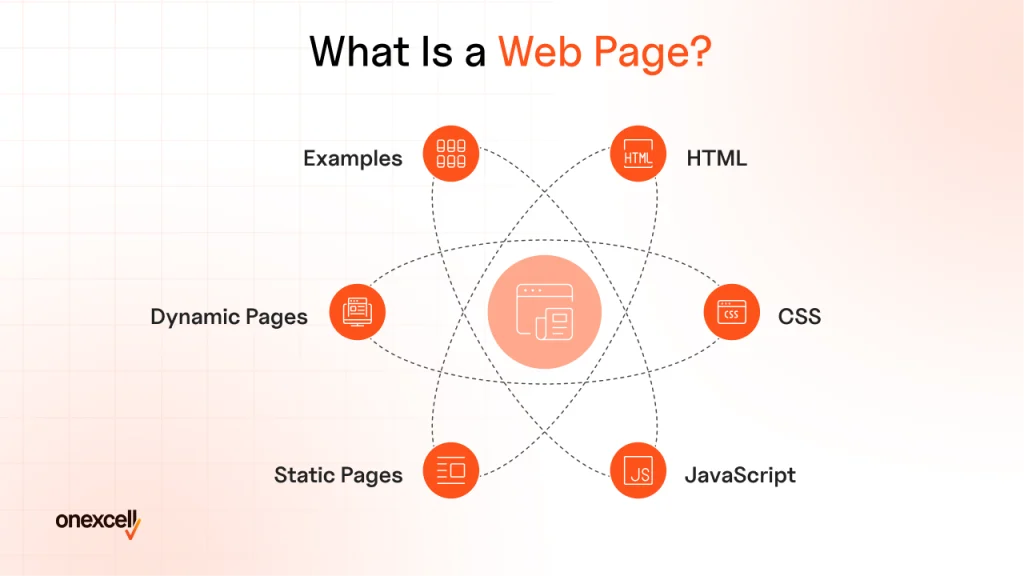
A web page is a single document on the internet that you can view through a browser like Chrome, Safari, or Firefox. It’s written mainly in HTML (HyperText Markup Language) and sometimes includes CSS and JavaScript to control its look and functionality.
Think of a web page as one sheet inside a larger book; that book being a website. So, while a website is the full collection of related pages under one domain (like a homepage, about page, and contact page), a web page is just one of those individual screens you interact with.
In real life, you encounter web pages every time you click a search result, open a blog article, land on a store’s checkout page, or even log in to your email. These aren’t separate websites; they’re web pages within a larger website structure.
There are two major types: static pages, which show fixed content (like a basic company info page), and dynamic pages, which change based on user interaction or database content (like your personalized Netflix dashboard). Common examples of web pages include landing pages, product pages, FAQ sections, blog posts, and login screens.
In today’s digital world, web pages are how businesses communicate, sell, inform, and serve users. Without them, the internet wouldn’t be usable. They’re the front line of any online presence.
What Are The Core Components Of A Web Page?
The core components of a web page are the HTML structure, CSS styling, and JavaScript functionality. Together, they define what you see (layout, colors, fonts) and how the page behaves (interactions, animations, form submissions).
A typical web page is made up of both visible elements (what users see and interact with) and invisible elements (what helps the page function behind the scenes).
Need to ask Something else?
Use the form here to send us your question. We’ll reply within one business day.
Send Your Enquiry →Here’s a breakdown of the key components of a web page:
- HTML (HyperText Markup Language): HTML forms the foundation of every web page. It structures the content using elements like headings, paragraphs, images, and links. Think of it as the skeleton of the page; it tells the browser what goes where. Without HTML, a browser wouldn’t know what to display.
- CSS (Cascading Style Sheets): CSS controls the appearance of the HTML elements. It handles design aspects like colors, fonts, spacing, and layout. You can think of it as the page’s clothing; it makes the raw HTML look visually appealing and readable on all screen sizes.
- JavaScript: JavaScript brings interactivity to the page. It lets you create features like dropdown menus, sliders, pop-ups, and live search bars. It interacts with the DOM (Document Object Model) to change content dynamically based on user actions without reloading the page.
- Header: The header is usually at the top of the page and often includes the site logo, navigation bar, and sometimes a search bar. It sets the tone for the site and helps users move from one page to another easily. It plays a key role in user experience and branding.
- Footer: Found at the bottom of the page, the footer contains contact details, copyright info, social media links, and quick access to important pages. It’s the final chance to provide value or direction before a user leaves the page.
- Body Content: This is the main area of the page and contains the actual content: text, images, videos, and more. It’s what users come to the page to see or interact with. The layout of this section determines how readable and engaging your message is.
- Sidebar: A sidebar is an optional vertical column placed beside the main content. It’s used for extra navigation, ads, recent posts, or filters. Sidebars help enhance usability without distracting from the main message.
- Images: Images serve both decorative and informative purposes. They break up text, support visual storytelling, and can help guide user attention. They should be optimized for fast loading and accessibility.
- Links: Links (or anchor tags) allow users to move from one page to another, internally or externally. They’re essential for site navigation, SEO, and keeping users engaged on your website.
- Forms: Forms collect user input, such as contact information, survey responses, or login credentials. They’re a vital tool for interaction, lead generation, and conversions. Every form includes input fields, labels, and a submission button, all of which should be structured for usability.
What Types Of Web Pages Exist?
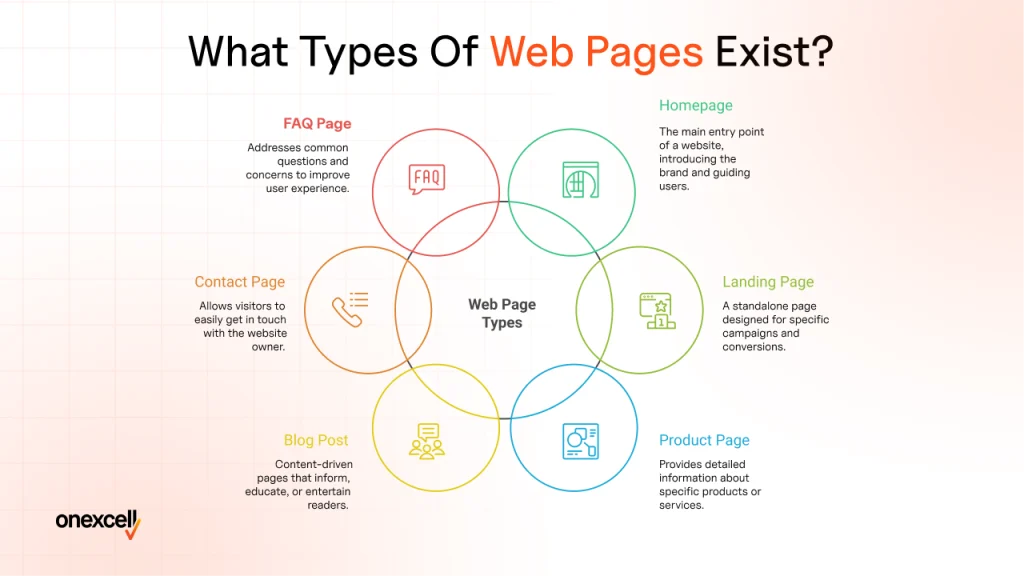
The types of web pages that exist include homepages, landing pages, product pages, blog posts, contact pages, and FAQs. Each serves a unique purpose, from welcoming visitors and driving conversions to providing detailed information or enabling communication.
Here are the most common types of web pages:
1. Homepage
The homepage is the main entry point of a website. It introduces the brand, provides an overview of what the site offers, and guides users to other important sections. A well-designed homepage includes a hero banner, navigation menu, brief company intro, featured products or services, and calls-to-action (CTAs). Its goal is to capture attention and direct visitors deeper into the site.
2. Landing Page
A landing page is a standalone page built for a specific campaign, product, or offer. It usually has one clear goal, like getting visitors to sign up, download something, or make a purchase. Unlike the homepage, it removes distractions and focuses on conversion. Common elements include a strong headline, persuasive copy, visuals, a form or CTA button, and social proof like testimonials.
3. Product Page
This type of page gives details about a specific product or service. It highlights features, benefits, pricing, specifications, and includes images or videos. A good product page also answers common questions, shows reviews, and encourages purchases through clear CTAs. Its main role is to convert interested visitors into customers.
4. Blog Post
Blog posts are content-driven pages designed to inform, educate, or entertain readers. They’re usually part of a larger blog section and are great for SEO and audience engagement. A typical blog page includes a title, author info, publish date, body content, images, headings, links, and sometimes a comment section. Their function is to drive traffic, establish authority, and provide value to readers.
5. Contact Page
The contact page allows visitors to get in touch with the website owner or business. It typically includes a contact form, phone number, email address, location map, and possibly links to social media. This page builds trust and makes it easy for users to reach out for inquiries, support, or business opportunities.
6. FAQ Page
An FAQ (Frequently Asked Questions) page addresses common questions or concerns that users may have. It’s structured in a question-and-answer format and helps reduce customer support load. The content is straightforward and usually grouped by topics for easy navigation. This page improves user experience and increases confidence in the brand or service.
What Are The Benefits Of Having Well-Designed Web Pages?
The benefits of having well-designed web pages include better user experience, higher engagement, and increased conversions. A clean, fast, and visually appealing page helps users find what they need quickly, trust your brand, and take action more confidently.
The following are the benefits of having well-designed web pages:
- Improved User Experience: A clean layout, intuitive navigation, and responsive design make it easier for visitors to find what they need. This keeps users engaged and reduces frustration, improving their overall impression of your brand.
- Lower Bounce Rate: When users land on a page that’s easy to understand and navigate, they’re more likely to stay and explore. A well-structured page keeps visitors from leaving too quickly, which positively affects your search engine rankings.
- Higher Search Rankings: Search engines like Google reward well-optimized pages with better visibility. Fast load times, mobile responsiveness, and clear structure all contribute to stronger SEO performance.
- Increased Conversions: A thoughtful design that highlights key messages and uses strong CTAs turn visitors into leads or customers. Conversion-focused layouts guide users toward taking specific actions like signing up, purchasing, or contacting you.
- Stronger Digital Presence: Your web pages represent your business online. A professional, consistent design builds credibility and helps you stand out in a crowded digital space.
- Better Lead Generation: Effective pages are designed to collect user information through forms, offers, or gated content. This turns traffic into valuable leads that you follow up with.
- Higher Retention Rates: When users enjoy the experience and find the content valuable, they’re more likely to return. Consistently good web design builds loyalty and encourages repeat visits.
How Should You Design A Web Page For Maximum Impact?
You design a web page for maximum impact by focusing on clarity, structure, and responsiveness across all devices. Start with a clean layout using a grid system that follows visual hierarchy, placing the most important elements where the eye naturally goes first (like the top-left or center).
The F-pattern layout is commonly used because it mirrors how users scan content online. Design choices like color, typography, and whitespace work together to create balance, guide attention, and make content easier to read. Use bold colors for calls-to-action, readable fonts for body text, and enough breathing room between sections to reduce visual clutter.
It’s also essential to design with mobile users in mind; mobile-first design ensures your page looks great and functions well on small screens. Accessibility matters too: clear labels, good contrast, and keyboard navigation help make your page usable for everyone.
Tools like Figma help you plan the layout visually, while Webflow or WordPress make it easy to turn that design into a working page. By applying strong UX/UI principles and testing on multiple devices, you create a page that not only looks good but drives results.
How Do You Optimize Web Pages For Speed And SEO?
You optimize web pages for speed and SEO by improving how fast your page loads and how easily search engines can understand your content. To reduce load time, you can compress images, use lazy loading for media, minimize CSS and JavaScript files, and choose fast, reliable hosting. Google’s Core Web Vitals—like Largest Contentful Paint (LCP) and Time to Interactive (TTI)- are key performance metrics to track.
For SEO, make sure every page has a clear title tag, a descriptive meta description, and proper use of header tags (H1, H2, H3). Add alt text to images so search engines and screen readers can understand them.
Structuring content with semantic HTML helps improve readability and indexing. Also, use internal links to connect related pages and include a sitemap to guide search engine crawlers through your site. When done right, speed and SEO work together to boost your visibility and bring in more traffic.
What Tools Can Help You Build And Analyze Web Pages?
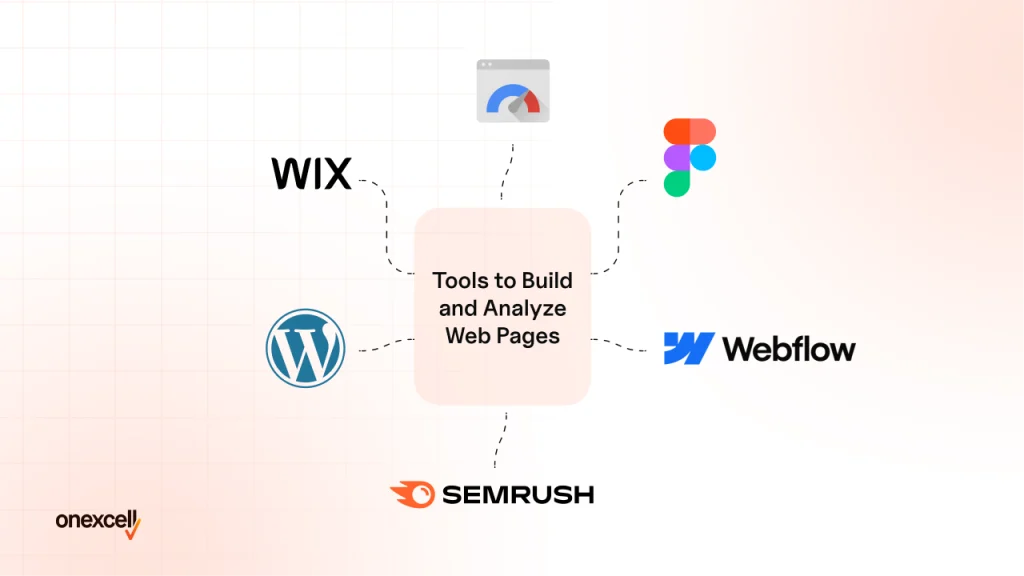
The tools that help build and analyze web pages include WordPress, Webflow, Figma, Google PageSpeed Insights, and Google Search Console. These platforms let you design, develop, test, and monitor your web pages to ensure they look great, load fast, and perform well in search engines.
Here are some of the tools to help you build and analyze web pages faster and easier:
- Webflow: A visual site builder that lets you design and launch fully responsive websites without writing code. It gives you control over layout, animations, and structure while generating clean HTML, CSS, and JavaScript behind the scenes.
- Figma: A collaborative design tool used for wireframing and prototyping web pages. It helps you plan layout, color schemes, and user flow before development begins, making the process more efficient and organized.
- WordPress: A popular content management system (CMS) that allows you to create and manage web pages using themes and plugins. It’s flexible for both beginners and developers, especially when you need to scale your content or integrate third-party tools.
- Wix: A user-friendly site builder with drag-and-drop functionality. Ideal for non-tech users, it offers ready-made templates and built-in features for quick page creation and hosting.
- Google PageSpeed Insights: A free tool from Google that analyzes your page’s loading speed and provides suggestions for improvement. It’s useful for optimizing Core Web Vitals and ensuring a faster user experience.
- SEMrush: A powerful SEO platform that helps you audit your pages, track keyword rankings, and monitor on-page performance. It’s especially helpful for improving visibility and driving organic traffic.
- Developer Console (in browsers): Built into browsers like Chrome and Firefox, the dev console helps you inspect HTML, CSS, and JavaScript in real time. It’s great for debugging layout issues and testing responsiveness.
Can I Create A Web Page Without Coding?
Yes, you can create a web page without coding, thanks to modern drag-and-drop tools like Wix, Squarespace, Webflow, and WordPress with visual builders. These platforms offer pre-built templates, customizable design elements, and user-friendly interfaces that aid web development pages by simply clicking, dragging, and editing content — no programming required.
However, if you want full control over design, performance, and functionality, learning some HTML, CSS, or JavaScript can be a big advantage. But for most personal projects and small business needs, no-code tools are more than enough.
How Is A Mobile Page Different From a Desktop?
A mobile page is different from a desktop in its layout, navigation, and content display to fit smaller screens and touch interactions. Mobile pages use larger buttons, simplified menus, stacked content, and faster-loading elements to ensure a smooth experience on smartphones.
Designers follow a mobile-first approach, meaning the page is built for small screens first and then scaled up for tablets and desktops. This ensures the core content stays accessible and user-friendly regardless of the device.
Do All Websites Need Multiple Web Pages?
No, not all websites need multiple web pages; some work perfectly well as single-page websites. If your content is simple, like a portfolio, event promo, or small business intro, a one-page layout can deliver everything users need without extra clicks.
However, yes, if your site offers multiple services, detailed content, or blog posts, then multiple pages help organize information better, improve SEO, and enhance user navigation. The right choice depends on your goals and how much content you need to share.

